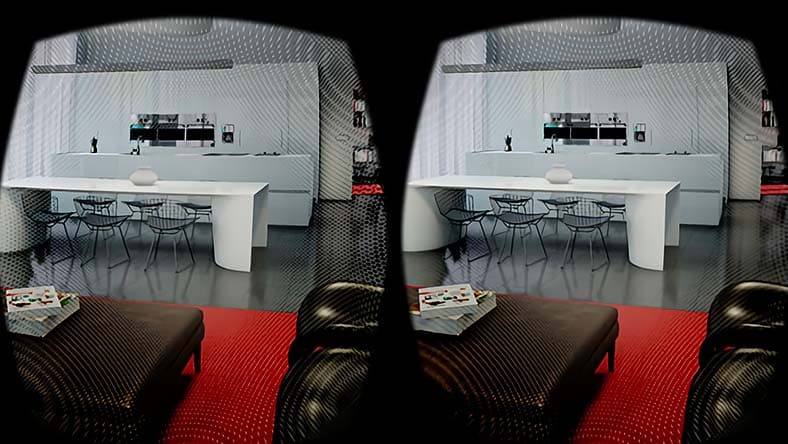& Construction

Integrated BIM tools, including Revit, AutoCAD, and Civil 3D
& Manufacturing

Professional CAD/CAM tools built on Inventor and AutoCAD
Image courtesy of Disney
See how Autodesk’s Design and Make Platform enables creative problem solvers to build limitless galaxies—here and far, far away.
3D rendering software generates images from 3D models used in architecture, design visualization, film and television, game development, and simulators. 3D rendering is used in the last step of the animation process, adding the final touches to the appearance of 3D models and animations with visual effects such as shading, texture-mapping, shadows, reflections, and motion blurs.
The 3D rendering process is the culmination of a larger effort in 3D visualization and animation, where 3D rendering software crunches the input data from all the 3D models, textures, lighting, and other inputs into 2D images or animations. This process starts with 3D modeling to create objects and rigging to create characters. Texturing then applies 2D images to the 3D models’ shapes to give them a lifelike appearance.
Then 3D rendering software—often the same program that handles 3D modeling—is used to position the virtual camera and apply lighting effects to convey a realistic time of day, reflections, and shadows. Next comes the actual rendering. A very processing-intensive operation, rendering can take a significant amount of time depending on the size and complexity of the job.
Following rendering, additional compositing and post-processing may take place, including color correction, motion blurring, or other effects.
There are two main methods of rendering used in interactive media and static media: real-time rendering and pre-rendering. Real-time rendering applies to interactive media such as video games, virtual reality (VR), and simulations, where the scene needs to change responsively to the user’s inputs. Real-time rendering is fast and renders images and animations in the range of 20-120 frames per second (FPS), the most common being 30 or 60 FPS. Because it takes considerable processing power to render in real-time with visually smooth motion, the graphics for real-time rendered media usually sacrifice some amount of quality compared to pre-rendered graphics. For real-time rendering, 3D models may have a lower polygon count and less detailed textures, and lighting and other effects may be simpler and more optimized for performance.
With pre-rendering (also called offline rendering), graphic quality can be more detailed and complex, and more accurately depict the physics of light and particle dynamics from fire, smoke, wind, water, and so on. Pre-rendering is used for media that is entirely passive rather than interactive, such as 3D animation, visual effects for film and TV, and design or architectural visualization. With pre-rendering, artists can make their 3D models and graphics as high-quality and photorealistic as they wish and use advanced effects and rendering techniques like ray tracing and global illumination. The trade-off for that level of detail comes in the time and computing power needed to render it. Pre-rendering, particularly for the highest-end animation and VFX, could take several hours to render a single frame, or days or weeks to render entire scenes or movies.
Learn about some of the top benefits of 3D rendering software from Autodesk.
3D rendering can transform 3D models into stunning photorealistic or stylized images and animations that elegantly showcase designs and concepts before building them physically in the fields of architecture, interior design, and product design. It can also perfectly polish the last step of the animation process used for film, TV, and games.
3D rendering software gives designers unmatched flexibility to quickly and easily make design changes that anyone can see immediately. Rendering functions can dynamically alter surfaces, textures, materials, lighting, and shading on the fly without the constraints and costs of physical prototyping.
With this toolset, you can expertly detail characters with high-quality texturing and custom shaders for surfaces, hair, and fur. You can fashion authentic environments with simulation tools for elements like smoke, clouds, and the interplay of shadow and light. Sophisticated lighting tools can establish any mood or atmosphere, as well as simulate any time of day, season, or climate.
Understand how 3D renders can be generated and how that affects the quality and images produced.
Software rendering produces 2D and 3D images of the highest quality, letting you achieve the most sophisticated results. Computation occurs on the CPU, as opposed to hardware rendering, which relies on the machine’s graphics card.
Hardware rendering uses the computer’s video card and drivers to render images to disk. It is generally faster than software rendering, but typically produces images of lower quality compared to software rendering.
Vector rendering lets you create stylized renderings (for example, cartoon, tonal art, line art, hidden line, wireframe) in various bitmap image formats and 2D vector formats using geometric primitives such as points, lines, curves, and shapes (like polygons).
3D rendering in the cloud takes advantage of virtually infinite computing power. Quickly create photorealistic and high-resolution images in a fraction of the time required on your desktop using standard 3D rendering software.
Plan, design, construct, and manage buildings with powerful tools for Building Information Modeling.
Industrial design software to sketch, concept model, surface, and visualize. Available as Alias Concept, Surface, and AutoStudio.
3D virtual prototyping software for automotive design—available as VRED Design, VRED Professional, and VRED Presenter
Tools for 3D visual effects, finishing, and 3D compositing—available as Flame, Flame Assist, Flare, Lustre
Discover how customers use Autodesk 3D rendering software to improve their projects.
MEDIA AND ENTERTAINMENT STUDIOS
The Autodesk Media & Entertainment Showreel puts a worldwide, world-class roster of customer talent on display. Their work showcases sweeping animated urban panoramas, epic historic battle recreations, beloved entertainers of the past, and lovable new characters, whether in outer space or under the sea—all brought to life through Autodesk’s 3D rendering software.
DAVID ROMERO
Nurturing his passion for Frank Lloyd Wright’s work and his growing 3D modeling skills, architect David Romero started 3D rendering destroyed or unbuilt Wright designs in Autodesk AutoCAD, which eventually led to global renown.
Image courtesy of David Romero
UNTOLD STUDIOS
This diverse creative studio serving film, television, advertising, and music built a first-of-its-kind fully cloud-based creative pipeline for scalability and unfettered flow of information. Autodesk’s Design and Make Platform anchors this cloud workflow, with software tools like Maya, Flame, Shotgrid, and Arnold for scalable 3D rendering.
Image courtesy of Untold Studios
TANGRAM 3DS
Tangram 3DS combines traditional 3D rendering visualization with VR experiences for architecture, advertising, and real estate clients. Still images and animated 3D renderings can show how an interior space will look, but only virtual reality (VR) puts people inside their new apartment, office space, or hotel, giving them a natural sense of volume and atmosphere.
Image courtesy of Tangram 3DS
Learn more about 3D rendering software with these tutorials, tips, and guides.
In only one hour, learn the basics of setting up Autodesk Fusion’s render workspace to define render settings, apply appearances, and create a rendered image of your product design.
Stay informed on all the news, updates, and customer stories related to the software tools for designing and making a better world of media, including 3D rendering software such as Autodesk Flame, Arnold, Maya, 3ds Max, and others.
See how architects take advantage of 3D rendering software to produce the most accurate and beautifully lifelike architectural 3D renderings of their designs.
Learn the principles of creating photorealistic 3D renders of products from CAD models. With a solid approach to visual composition, 3D rendering product designs can convey the story of the product’s functionality, use, and style to different audiences, from clients to customers.
A detailed video breakdown for 3D modeling beginners takes you from pre-production character concept art all the way through character modeling, texturing, rigging, effects, and 3D rendering.
Tear through 150+ pro-level Arnold tutorials, which will teach you how to use the Monte Carlo ray tracing 3D rendering software with plenty of shading, lighting, and other rendering tricks used by more than 300 studios worldwide.
Learn more about 3D rendering software from these top questions users frequently ask.
3D modeling and 3D rendering are different stages in CGI content creation. To render 3D graphics, you must create 3D models first.
In 3D modeling, an artist, designer, or engineer creates a representation of an object with the object’s exact sizes and shapes using polygons, edges, and vertices in specialized 3D modeling software. Then the creator renders photorealistic or stylized 2D images or animations based on the 3D models using 3D rendering software, which can add color, light, shadow, and texture elements to make the resulting graphics more lifelike.
How long 3D rendering will take depends on several factors, such as the hardware and 3D rendering software used, the complexity of the scene, and the quality settings of the render. High-end GPUs and CPUs or rendering with cloud-based software or a “render farm” network will speed up rendering. Complex scenes with large amounts of objects, textures, lighting, and other effects rendered with high resolution and other quality settings will take longer.
Roughly speaking, a basic rendering job could take a few minutes, while complex, high-quality jobs could take many hours or even days. At the most extreme end of the spectrum, the most demanding professional rendering jobs can even take weeks.
With seamless integration in 3ds Max and Maya, Arnold streamlines the rendering process, providing you with high-quality images faster. The intuitive UI and interactivity in Arnold provide immediate results, leaving more time to iterate on your most complex renders.
When using Autodesk Arnold rendering software, a minimum of a 64-bit operating system is required. The following computer specifications and 64-bit hardware are recommended:
Arnold supports a number of open standards that can assist in rendering collaboration, including USD (Universal Scene Description), OSL, MaterialX, OpenVDB and NanoVDB, OpenColorIO, and more. By supporting these open standards, Autodesk Arnold streamlines the production pipeline, getting you results faster. It’s also ideal as architectural rendering software, due to the ease of collaboration and sharing results and proposals with clients.
Using Arnold, you can create photorealistic and high-resolution images in less time. Arnold helps maximize performance on your most complex projects with production-ready tools. It offers the scalability of an open architecture that makes it easy to integrate into your pipeline and adapt to project needs, as well as create custom cameras, light filters, output drivers, and shaders to improve your final rendering output.
Yes, there are some free, open-source 3D rendering software options. Other non-open-source 3D rendering software may offer free versions with premium versions that cost money.
Professional productions typically use paid 3D rendering software, but that doesn’t mean you have to spend money upfront to try professional software. You can download free trials of all Autodesk’s 3D rendering software, including its most robust renderer, Arnold, as well as VRED, Alias, Revit, Maya, and 3ds Max.