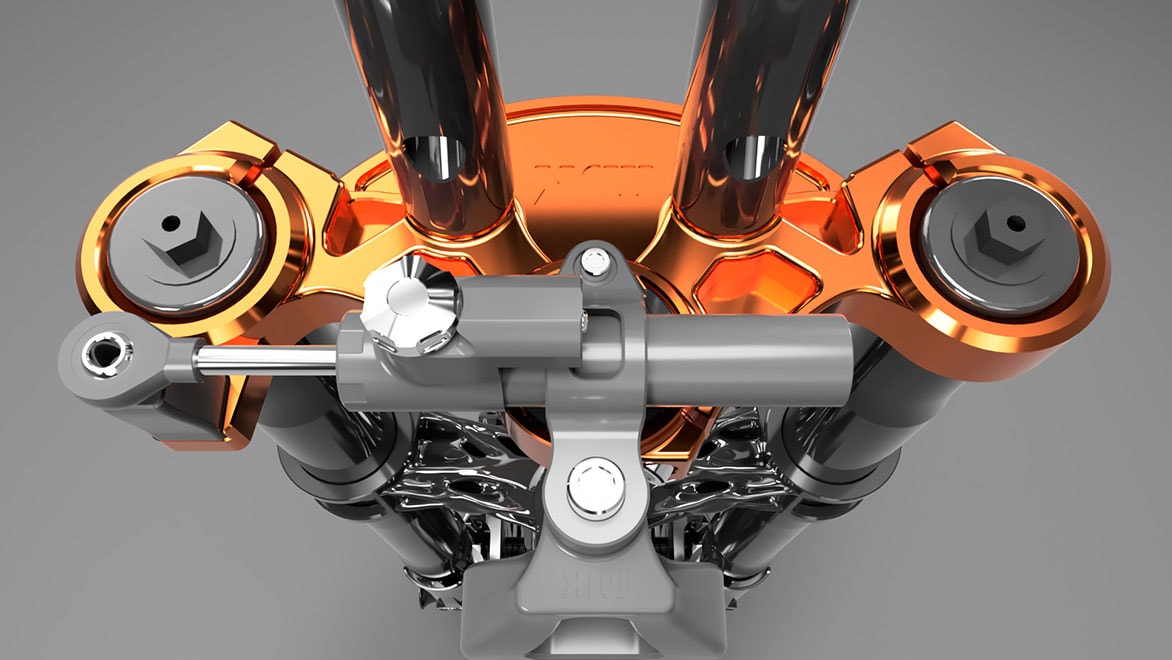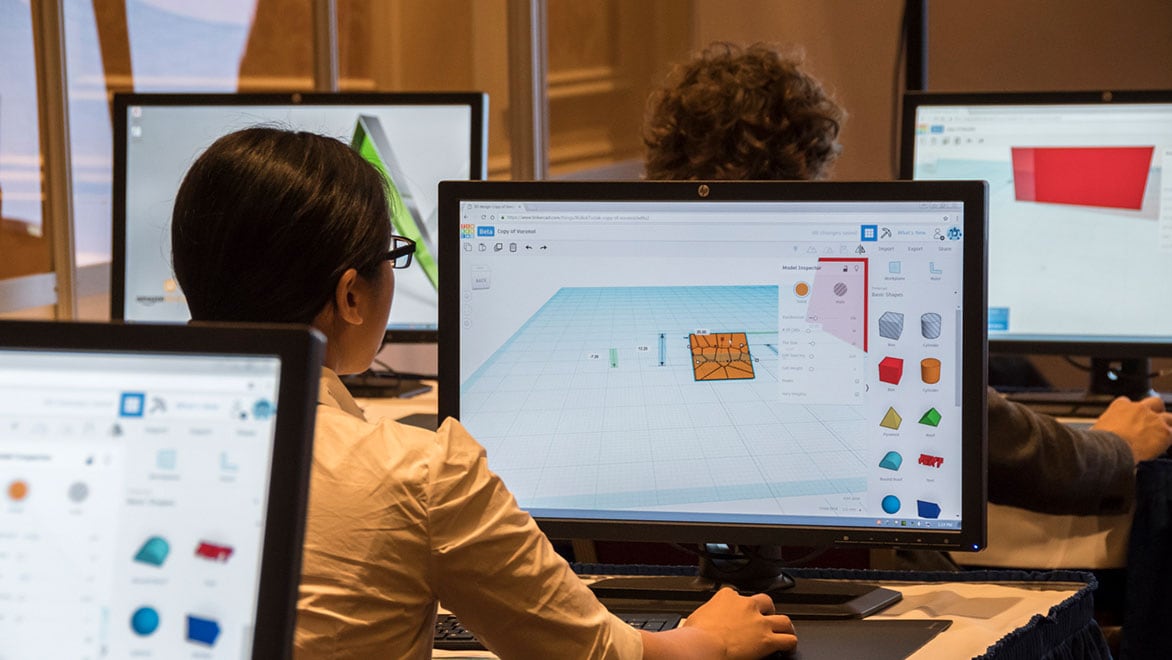& Construction

Integrated BIM tools, including Revit, AutoCAD, and Civil 3D
& Manufacturing

Professional CAD/CAM tools built on Inventor and AutoCAD
Image courtesy of Disney
See how Autodesk’s Design and Make Platform enables creative problem solvers to build limitless galaxies—here and far, far away.
To help schools give students more options for accessing Autodesk tools and learning, Fusion 360 is now available on Chromebooks. Students and educators at qualified academic institutions worldwide can now use Fusion 360 on a Chromebook.
Start using Autodesk Fusion 360 CAD software on Chromebooks today to unify design, engineering, electronics, and manufacturing into a single platform.
To get started, visit fusion.online.autodesk.com, and log in using your educational account credentials. Fusion 360 on Chromebook is the full version of the software, inclusive of all CAD and CAM features, though we have disabled a handful of options that require local installation (for example, some options under Share and the ability to collect logs are not functional). All features in the Fusion 360 workspaces are available through your Education account.
Image courtesy of MJK Performance.
Don't let your Chromebook 3D modeling tools restrict your creativity or ability to quickly create multiple design iterations. Fusion 360 empowers you to design effortlessly, helping you ensure form, fit, and function of your products with various analysis methods. From sketching and direct modeling to surface and parametric modeling, Fusion 360 has you covered.
Fusion 360 is now available on Chromebooks for students with an Autodesk account and an educational subscription.
Students and educators at qualified academic institutions worldwide are eligible for free access to Autodesk software for one-year through the Autodesk Education Community.
Visit https://fusion.online.autodesk.com and sign in to your account.
You now have an educational subscription to Fusion 360 and can access Fusion 360 on a Chromebook by visiting https://fusion.online.autodesk.com.
Note: When you complete step 5, a download of the Fusion 360 desktop client is automatically launched. There is no need to install the desktop client to access Fusion 360 on a Chromebook and you can simply close this browser window.
Fusion 360 unifies design, engineering, electronics, and manufacturing into a single, cloud-based software platform. It helps students and educators prepare for the future of design, and is also the first 3D CAD, CAM, and CAE tool of its kind.
CAD software tools like Fusion 360 are essential to the engineering design, analysis, and manufacturing process.
Fusion 360 workspaces help you explore and apply various 3D modeling techniques that bring your technical drawings to life.
For more information and resources on how Fusion 360 can help you bring your designs to life, visit our documentation center.
Fusion 360 CAD/CAM software connects the entire product design and development process in a single platform.
Tinkercad is an easy, browser-based 3D design and modeling tool for all. Tinkercad is also your perfect 3d printing companion—it allows you to imagine anything, then design it in minutes! Tinkercad is a free, easy-to-learn online design tool used to create and print 3D models—it’s intuitive to use, and you don’t need to know CAD.