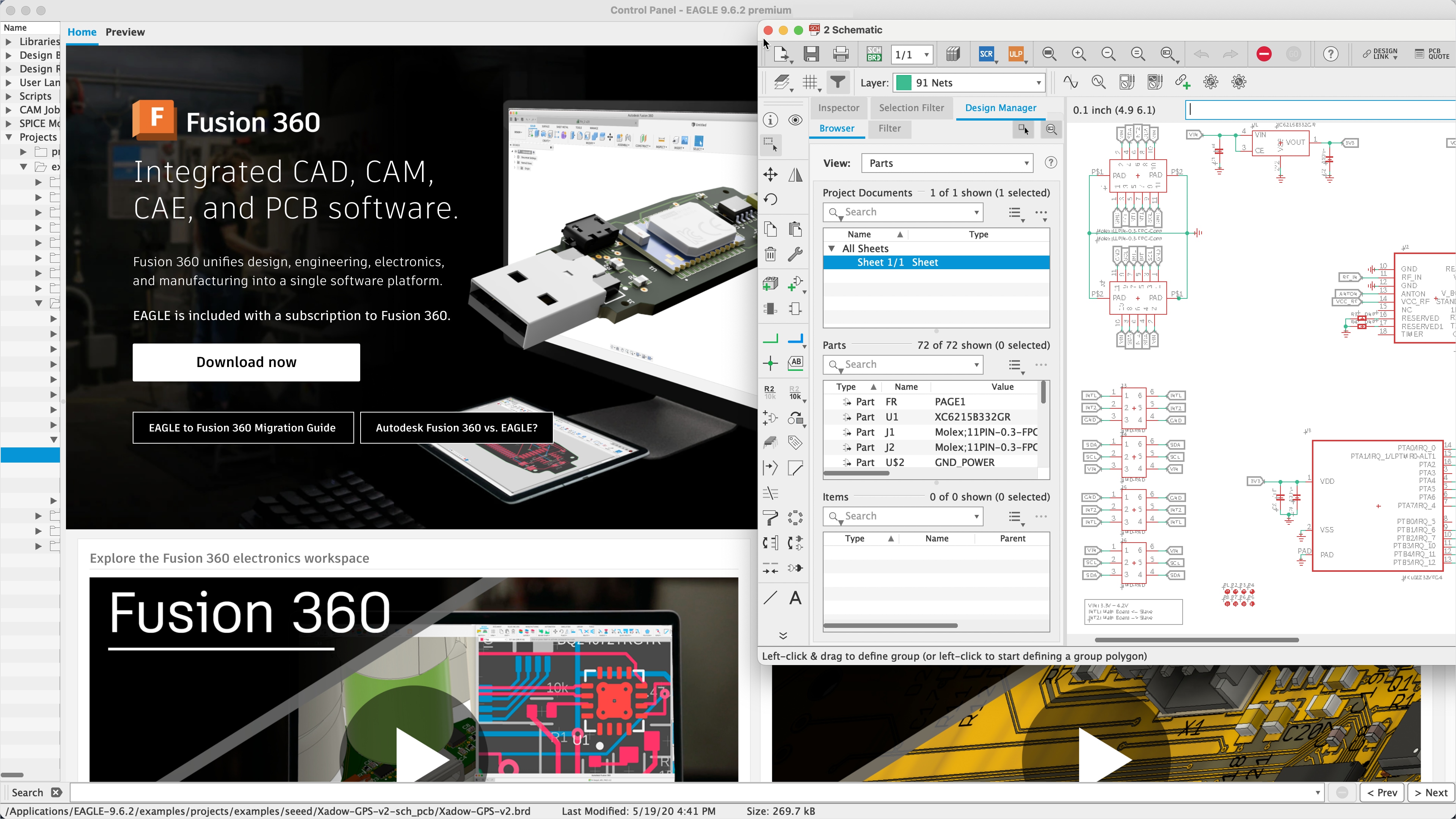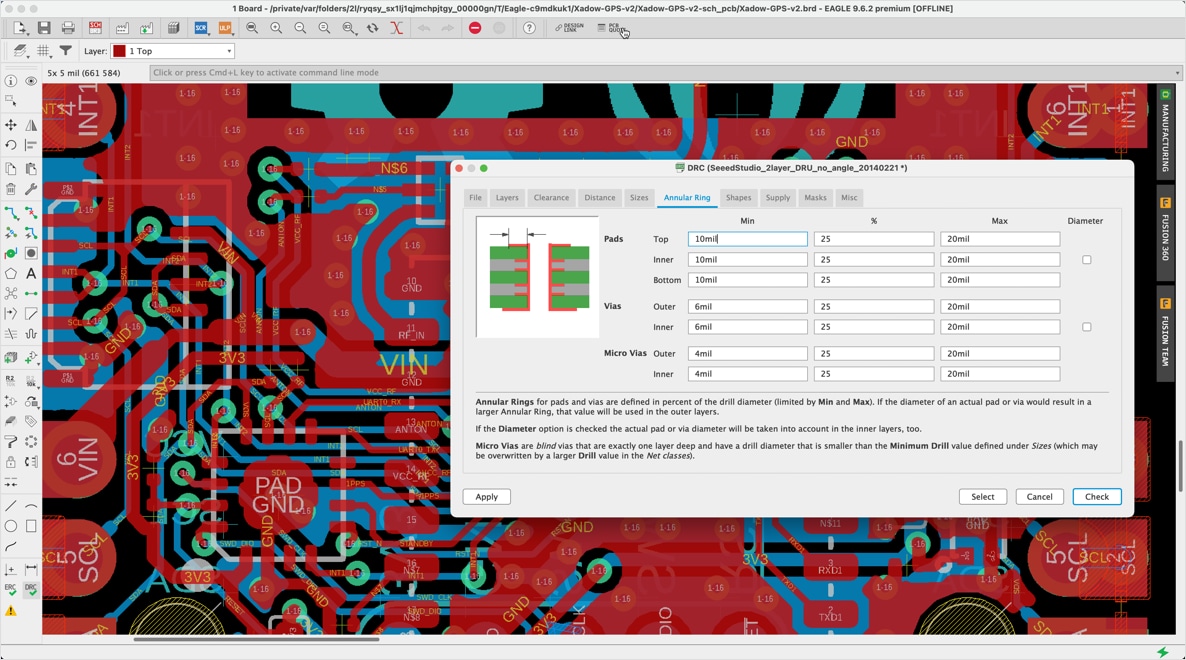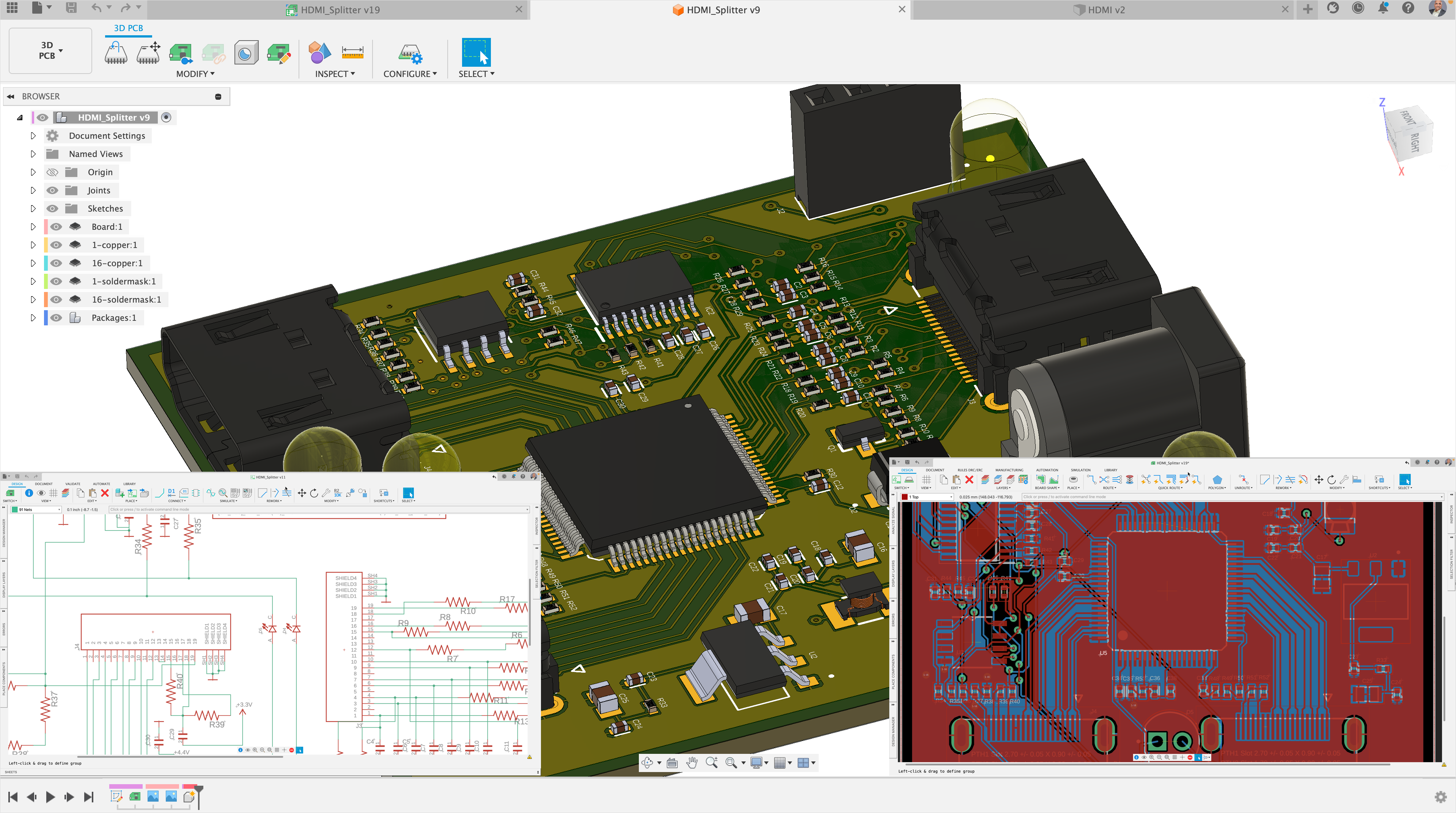& Construction

Integrated BIM tools, including Revit, AutoCAD, and Civil 3D
& Manufacturing

Professional CAD/CAM tools built on Inventor and AutoCAD
Autodesk EAGLE is an electronic design automation (EDA) software used for designing printed circuit boards (PCBs) and is currently available with a subscription to Autodesk Fusion.
Effective June 7, 2026, Autodesk will no longer sell or support EAGLE. Moving forward, electronics investment will be in Autodesk Fusion.
Autodesk Fusion is the future of electronics design, unifying mechanical design, electronics, and manufacturing in a single product development platform.
EAGLE will be available with new Fusion subscriptions until June 2026. See how to renewal EAGLE depending on your subscription type:
If your Autodesk Fusion with EAGLE Premium or Autodesk Fusion with EAGLE Standard subscription expires, you will need to subscribe to Autodesk Fusion. This will give you access to EAGLE and the integrated electronics and PCB design functionality in Autodesk Fusion. Note: EAGLE will no longer be supported on June 7, 2026.
Optimize PCB design electromagnetic performance by controlling the impedance of every critical transmission line.
Transform how you design, manage & manufacture the products that drive your business
throughout their lifecycle.
Autodesk Fusion maintains relationships and manages dependencies with unprecedented synchronization and the timeline/history core to Fusion. Using tools like edit-in place, PCB parts can be moved within a complex hierarchy of assemblies and subassemblies, and changes can propagate in real-time with the click of a mouse.
Autodesk Fusion enables collaboration with your teammates and extended organization, including those without CAD/CAM experience. Designs can be shared to improve communication and eliminate missteps often attributed to static printouts and outdated PDFs. Online viewers can add mark-ups to a design, leave comments, see exploded views, and more.
Every Autodesk Fusion asset is tracked from the moment you create your library parts until the time you retire a product. Version control and change management make sure you have access to the latest information and can track progress, revert changes, and maintain a history of products and processes over time.
Autodesk EAGLE is an electronic design automation (EDA) software used by electrical engineers and PCB (printed circuit board) designers. Some of its primary uses are schematic capture, PCB layout, component creation, design rule checking, SPICE simulation, and Gerber file generation.
EAGLE free is no longer available. Fusion for personal use is the suggested path forward. Fusion for personal use is free and includes integrated CAD, CAM, and CAE functionality, up to two sheets per schematic, two signal layers, and a 80mm2 board area. If you’re looking for more functionality, a Fusion subscription is recommended.
Yes, Fusion 360 allows you to continue working on your EAGLE electronic design and introduces improved workflows. EAGLE technology has been integrated into the Fusion 360 environment. Review the migration guide document for a more detailed explanation of the migration steps to migrate your electronic designs from EAGLE to Fusion 360.
Autodesk Fusion 360 allows you to design PCBs using the electronics workspace. Fusion 360 enables users to design schematics that include SPICE simulation capabilities and can synchronize the PCB layout workspace with advanced manual routing capabilities. You can access thousands of libraries provided by partners and thousands more made by our team. Alternatively, you can make your own library, by using our advanced IPC-compliant package calculator, which builds a component with a 3D model with material properties assigned. Fusion 360 integrates electronics with mechanical design, with access to further capabilities such as the Autodesk Fusion Simulation Extension. Enabling you to create fully integrated designs incorporating electronic components.
Autodesk Fusion 360 is a cloud-based 3D modeling, CAD, CAM, CAE, and PCB software platform for professional product design and manufacturing. Your design files are accessible to you from anywhere with an internet connection which allows you to work remotely and easily collaborate with your team. You can create local backup versions of your Fusion data by following these steps.