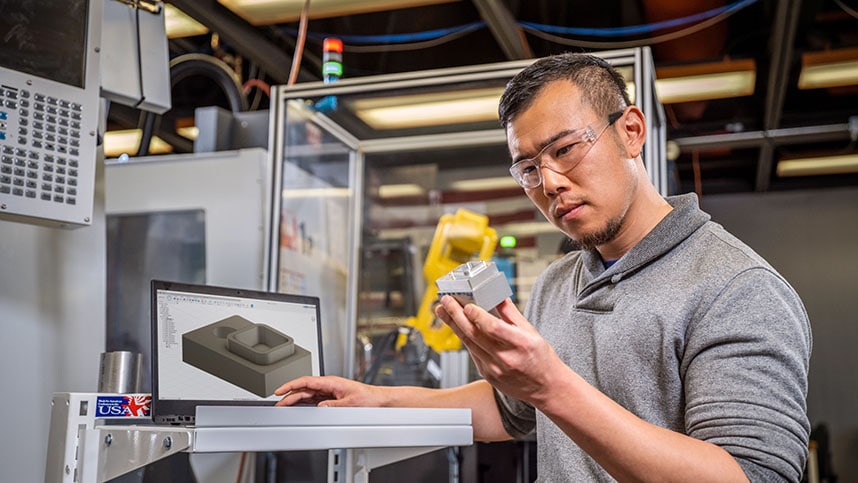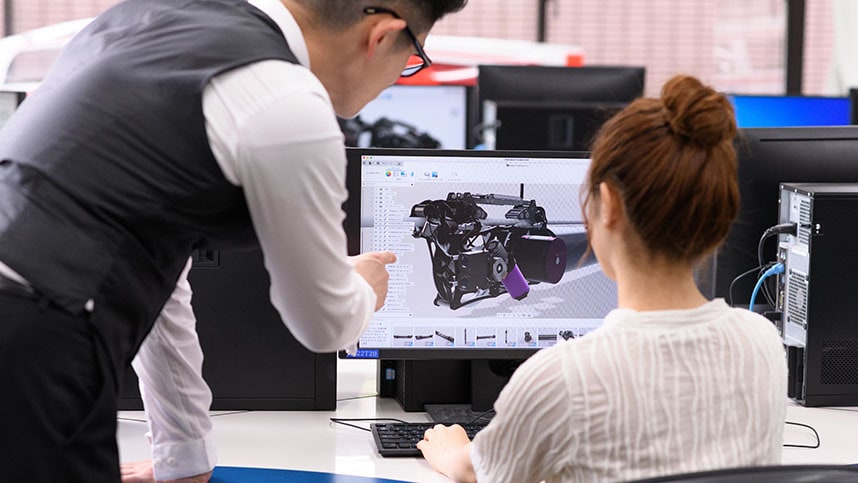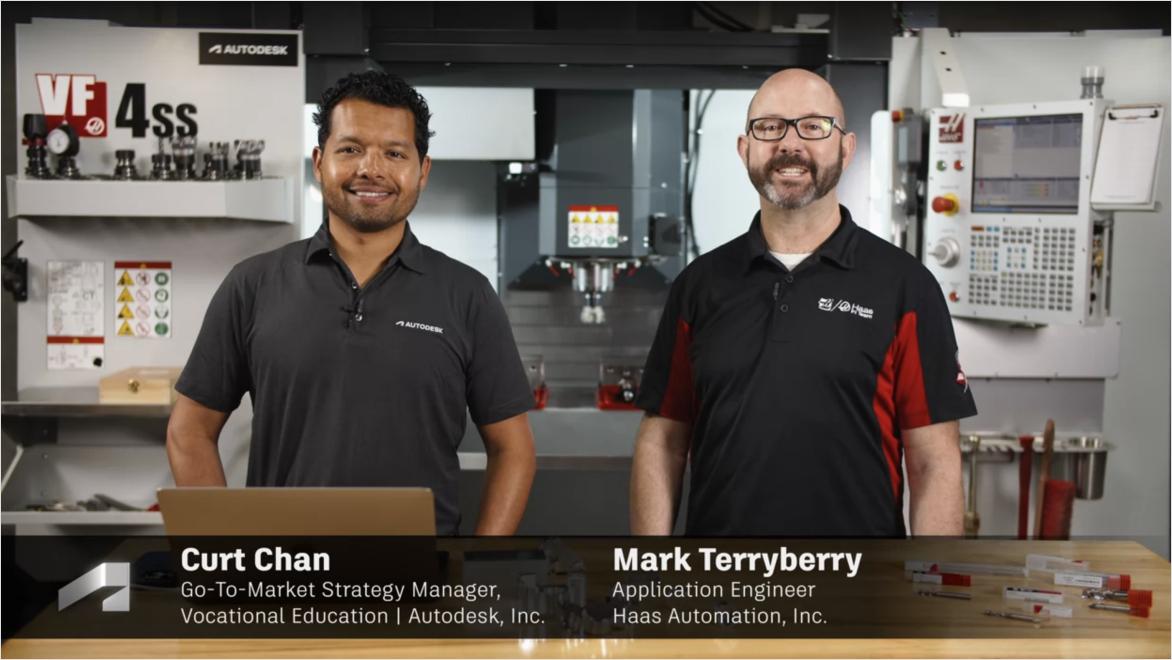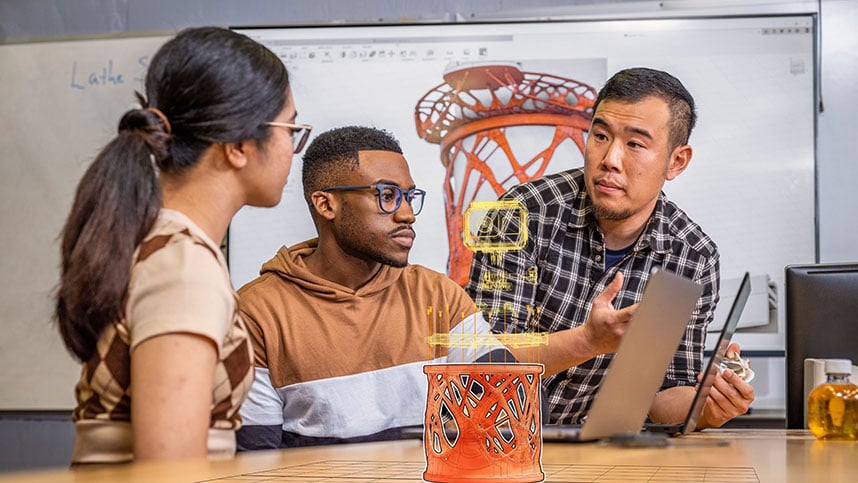& Construction

Integrated BIM tools, including Revit, AutoCAD, and Civil 3D
& Manufacturing

Professional CAD/CAM tools built on Inventor and AutoCAD
Learning content for Fusion and Inventor, designed and organized for easy implementation in your classroom curriculum.
Find on-demand learning content for your teaching needs for AutoCAD, Revit, Civil 3D, and more.
Find on-demand learning content for your teaching needs for 3ds Max, Maya, and more.
Content is portable to your local LMS as Common Cartridge files (.imscc). It is “remix-able” so you can make the content your own and include along side your other material. Re-download content when Autodesk refreshes the assets. You may need to follow instructions from your LMS.
Last updated: March 6, 2024
Last updated: November 17, 2023
Last updated: November 17, 2023
Last updated: November 17, 2023
Select the course you teach below to access teaching assets and lesson content:
Secondary education
Discover core CAD knowledge with this collection from Autodesk.
Secondary education
Discover the power of Fusion with essential engineering design skills from Autodesk.
Secondary education
Discover the power of Fusion with this CAM curriculum from Autodesk.
Vocational institutions
Discover this collection of essential skills for CNC machining courses from Autodesk.
Vocational institutions
Explore the power of Fusion integrated CAD/CAM solutions with these adaptable modules, courses, and projects from Autodesk.
Vocational institutions
Explore this collection of multi-axis skills and workflows from Autodesk.
Teach end-to-end-machining workflows with curriculum developed by Haas and Autodesk. This curriculum, co-created by manufacturing experts from Haas Automation and Autodesk, integrates CAD, CAM, and CNC workflows while completing a multi-part brake caliper assembly project.
universities and colleges
Explore skills taught across top introductory engineering courses with this collection from Autodesk.
universities and colleges
Discover Autodesk’s curated collection covering design for manufacturing skills that will prepare students for future workflows, roles, and skills.
universities and colleges
Discover workflows and skills for finite element analysis (FEA) concepts with this curated collection from Autodesk.
Developed by our network of trusted academic and industry partners so students learn the right skills to support the jobs of today and the future.
Lecture slides, assessments, and projects that easily integrate with your lesson plans, saving you time so you can focus on teaching and your students.
Choose from real-world projects or assignable courses and modules to develop targeted skills, including exercises for classroom instruction, homework, or capstone assignments.
Find answers to common questions about our teaching and learning content
Yes. We have teaching and learning resources by industry and academic course, designed to seamlessly integrate Autodesk products into your classroom.
Yes. We have learning content for Fusion and Inventor, designed and organized for easy implementation in your classroom curriculum.
Yes. Use your Autodesk Account to sign up for free courses.
Yes. This content is designed to be used by students and educators.
Autodesk learning content is licensed to share under a Creative Commons Attribution-NonCommercial-ShareAlike 3.0 Unported License.
For more information about sharing content under the Creative Commons licensing, please see Autodesk Share the Knowledge Creative Commons FAQs.
The best way to share Autodesk learning content with others is to use the course playlist feature. This feature enables you to create your own customized playlists of Autodesk courses and modules and share them with others.
To create your own playlists:
To share a playlist with others:
Instructors can create curated playlists to share learning content with your students. Additionally, you can download and share course documents including model files, instruction sheets, data forms and more.