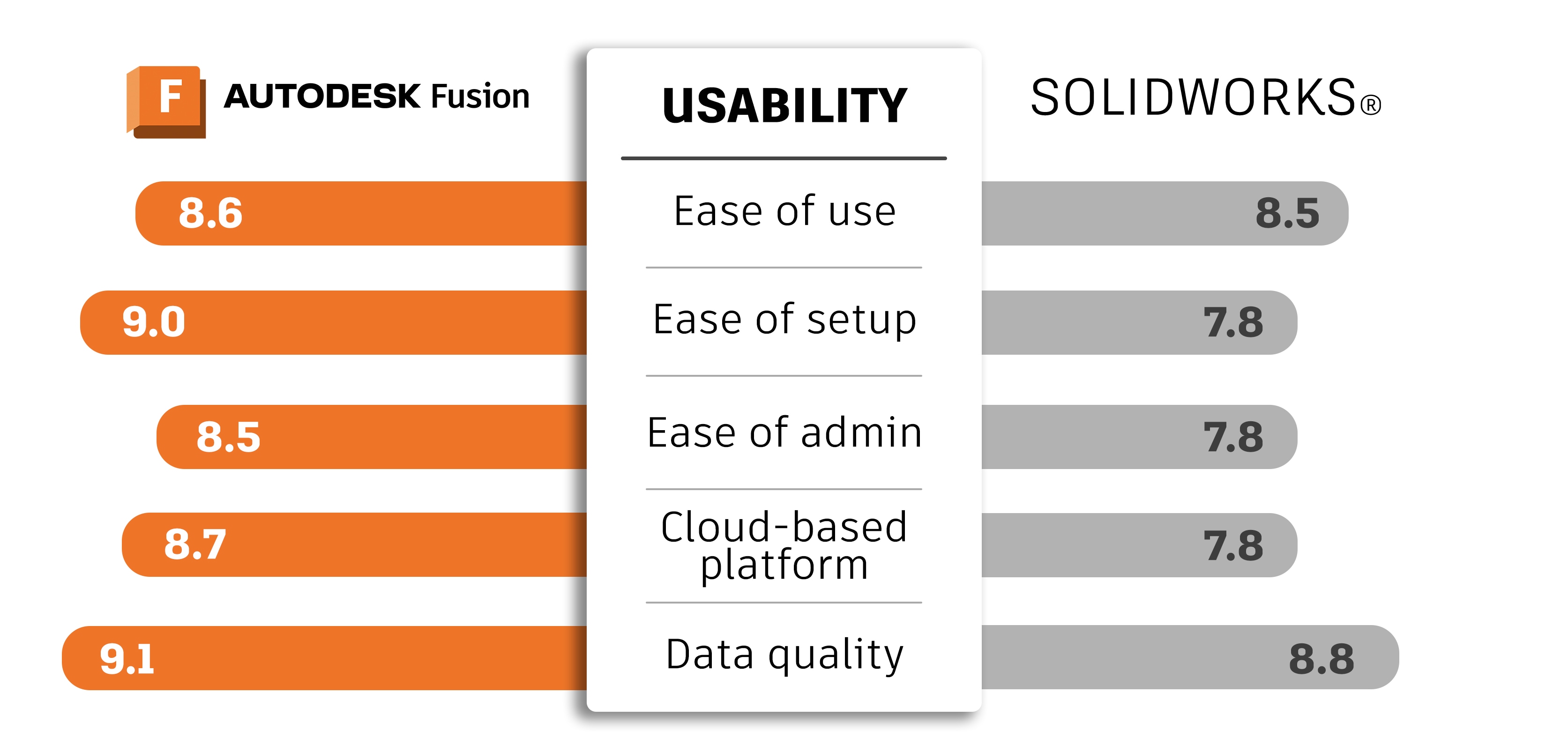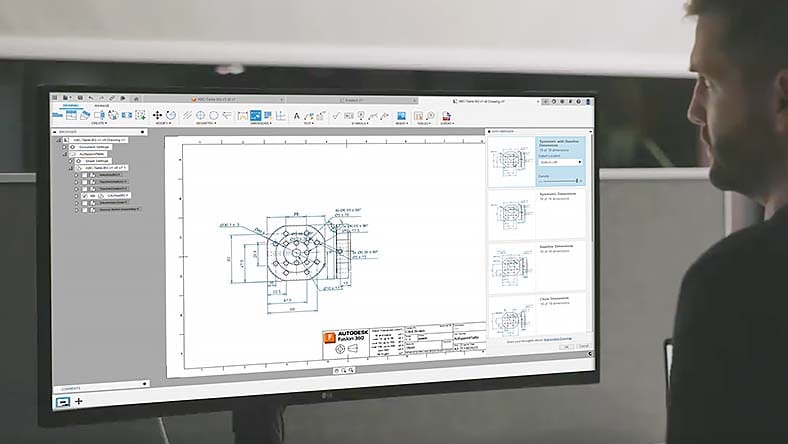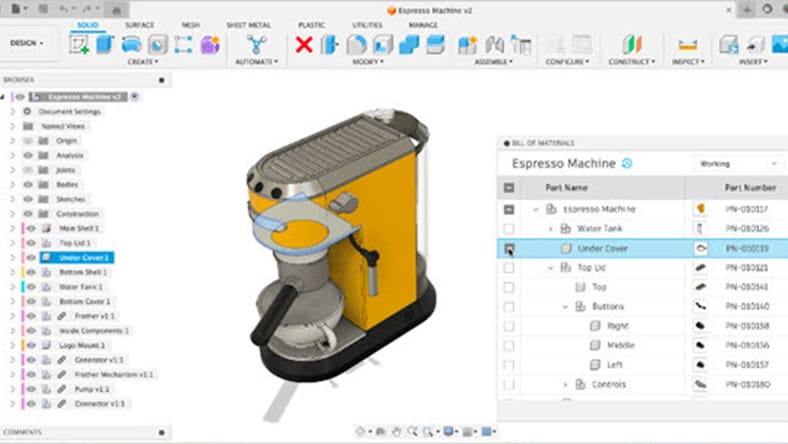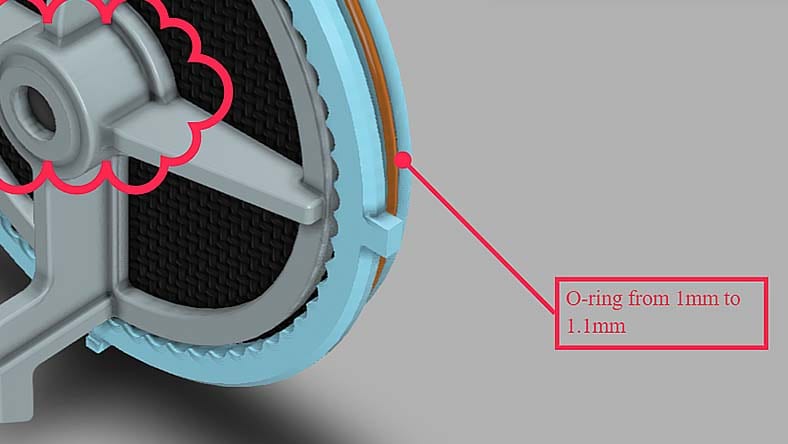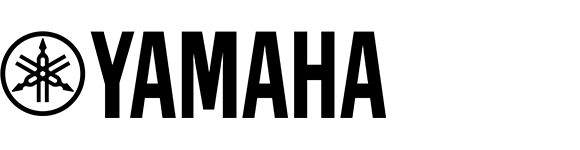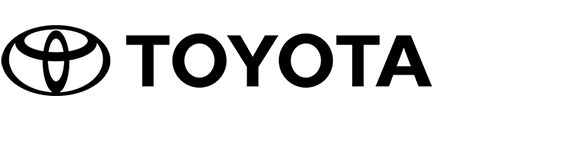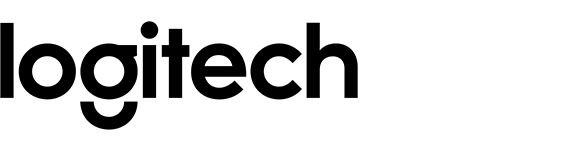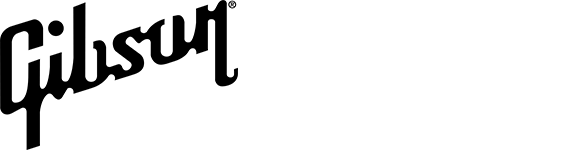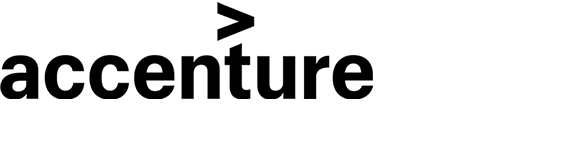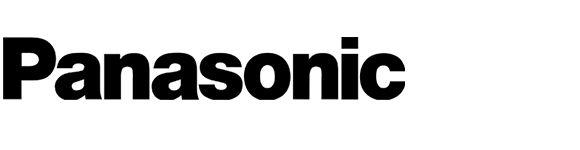& Construction

Integrated BIM tools, including Revit, AutoCAD, and Civil 3D
& Manufacturing

Professional CAD/CAM tools built on Inventor and AutoCAD
Autodesk Fusion is a comprehensive cloud-based software solution, that works natively on both Windows and Mac.
Autodesk Fusion features a quick installation process, professional grade tools, and an easy to navigate user interface – allowing teams to easily collaborate, onboard new users, and manage data on a common platform.
Autodesk Fusion integrates CAD, CAM CAE, PCB, and data management, allowing for streamlined design to manufacture workflows in a single cloud-based platform.
Reduce the need for multiple software tools and facilitate a smoother, more connected product development process.
Streamline design documentation to enable quick and precise 2D drawings from 3D models, enhancing efficiency and accuracy.
Collaborate and share product information between engineering and consumers of engineering data upstream and downstream.
Make data-driven decisions to help reduce prototyping and manufacturing time while accelerating time-to-market.
Cloud-based collaboration enables teams to work together simultaneously, without the need for multiple, disconnected tools.
Autodesk Fusion is more than just CAD. It's the future of design and manufacturing, combining CAD, CAM, CAE, PCB, data management and collaboration into a single integrated cloud software platform.
Let's take a look at the top 5 reasons you need to switch to Autodesk Fusion so you can start bringing better products to market, faster.
– Carl Budd, Engineering Manager, Moose Toys
See how Autodesk Fusion and extensions compare against SOLIDWORKS offerings. Last updated 04/15/24.

Autodesk Fusion® |

SOLIDWORKS® Standard |
||||||||||||||||||||||||||||||||||||||||||||||||||||
|---|---|---|---|---|---|---|---|---|---|---|---|---|---|---|---|---|---|---|---|---|---|---|---|---|---|---|---|---|---|---|---|---|---|---|---|---|---|---|---|---|---|---|---|---|---|---|---|---|---|---|---|---|---|
|
|||||||||||||||||||||||||||||||||||||||||||||||||||||
|
|||||||||||||||||||||||||||||||||||||||||||||||||||||
|
|||||||||||||||||||||||||||||||||||||||||||||||||||||
|
|||||||||||||||||||||||||||||||||||||||||||||||||||||
|
|||||||||||||||||||||||||||||||||||||||||||||||||||||
|
|||||||||||||||||||||||||||||||||||||||||||||||||||||
|
|||||||||||||||||||||||||||||||||||||||||||||||||||||
|
|||||||||||||||||||||||||||||||||||||||||||||||||||||
|
|||||||||||||||||||||||||||||||||||||||||||||||||||||
|
|||||||||||||||||||||||||||||||||||||||||||||||||||||
|
|||||||||||||||||||||||||||||||||||||||||||||||||||||
|
|||||||||||||||||||||||||||||||||||||||||||||||||||||
|
|||||||||||||||||||||||||||||||||||||||||||||||||||||
|
|||||||||||||||||||||||||||||||||||||||||||||||||||||
|
|||||||||||||||||||||||||||||||||||||||||||||||||||||
|
|||||||||||||||||||||||||||||||||||||||||||||||||||||
|
|||||||||||||||||||||||||||||||||||||||||||||||||||||
|
|||||||||||||||||||||||||||||||||||||||||||||||||||||
This comparison chart is provided for informational purposes only, created using publicly available information, and current as of the date above. The features and capabilities of each company’s software are subject to change at any time. As a result, you should contact each company for a detailed explanation of the current features and capabilities of each company’s software.
SOLIDWORKS Subscription Services provides live technical support supplied by a local authorized VAR. SOLIDWORKS add-ins are developed and distributed by SOLIDWORKS.
Getting started with Autodesk Fusion? Get an overview of the platform, toolsets, and functionality.
Learn how to accelerate your design workflows for users coming from SOLIDWORKS.
Explore technical documentation and step-by-step guides.