
Revit 2024.1 builds out capabilities for design and documentation, interoperability and data transfer, and insights and analysis introduced in recent releases. The release of Revit 2024 brought big upgrades for site modeling, structural rebar detailing, and structural analysis tools. In this update, those capabilities continue to advance. You’ll also find tweaks to the project browser that improve readability and navigability, along with performance enhancements benefitting everyone working in Revit. Three things to know about this update:
1) Geometry optimizations for landscape modeling.
Released with a revamp of Site Tools in Revit 2024, toposolids replace toposurfaces as a flexible modeling output for representing site topography as solid geometry. In 2024.1 it is possible to optimize the number of points comprising a toposolid, making them easier to manipulate and easier to work with. This feature is especially useful when importing highly detailed or complex geodata into Revit.
2) More modernization for the Project Browser.
Revit 2024 introduced features for improving the experience of working in Revit, like Dark Theme. One very useful release that flew a bit more under the radar: you can now search in the project browser! Revit 2024.1 adds to this new browsing functionality, with a keyboard scroll for browsing line by line, and a mouse wheel enabled zoom to make browsing easier on the eyes.
3) Enhancements for rebar detailing and structural analysis.
Revit 2024 eased the workflow for adding rebar details to drawing sets, creating bar bending schedules for fabrication and aligning bars along curved elements. With Revit 2024.1, tools for editing rebar segment lengths are made more intuitive through improvements to the in-canvas commands. And there is new automation, too, with automatic tag placement for multi-rebar annotations, saving time and tedium when developing document sets.
“It was a great experience and opportunity to be part of the development of the bar bending details in Revit 2024. I think the possibility to give feedback directly to the developers and to exchange thoughts and ideas with other Revit users around the world helped to make the best solution of all possible requirements for the projects. We also expect a higher productivity and less mistakes in the 2d-drawings [for the] on-site workers needed.”
Philipp Zimmermann
BIM Manager, ATP architekten ingenieure
You’ll also find in this update enhancements for manipulating structural analytical members and frame elements, along with better support for openBIM workflows, with specific improvements to displaying linked geometry from IFC files, representing one of many improvements for open workflows shipped in recent releases.
Check the product help for full documentation for Revit and Revit LT 2024.1 under the “What’s New” tab.
Happy Revit-ing,
The Factory

COMMUNITY SPOTLIGHT
The story of Snowdon Towers is a story of community
Animated in Twinmotion and provided courtesy of Epic Games
With Revit 2024, there’s a new dataset in town! As rendered and animated above in Twinmotion by our friends at Epic Games, “Snowdon Towers” is now available with the latest version of Revit and for free download.
What began as a simple seed of an idea to update the very dated “Revit Modern House,” that stalwart of many a course and product demo, took root within the Autodesk community and, as is so often the case, evolved into something meaningful for people and communities.
See the story behind the making of Snowdon Towers and hear how long-time community supporters Case Technologies, an Autodesk Partner, along with Paul Aubin Consulting and Autodesk, worked together to support the Perennial Project’s effort to make digitally preserving the past, key to planning the future for the citizens of Brownsville, PA.
Explore Snowdon Towers and win prizes! Join the Twinmotion Community Challenge “One Revit Model, Any Environment” and make Snowdon Towers your own. The window for accepting submissions runs only until July 14th, so get started! Click the banner below to learn more.
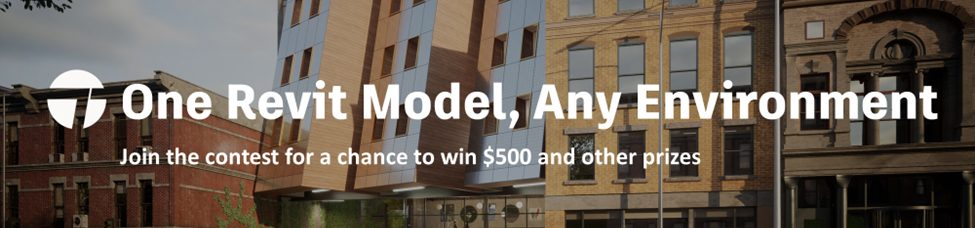
CLOUD UPDATES
The new Autodesk Forma supports data-driven, AI-enhanced
design insights
Architects are seeing the value of Autodesk Forma to architectural design workflows. With Forma now available in the AEC Collection, you can calibrate design data to your desired design outcomes, generating key insights and analysis to drive better design decisions.
“Forma’s new data-driven workflow allows for real-time design verification of different environmental aspects like sun, daylight, wind, thermal comfort, noise in one software… Furthermore, the simple and high-level graphic visualization of the data allows for straightforward comparisons between various design options.”
Stephan Ochsner
Architect, Arco Architects | Read Arco’s story
With the Revit add-in for Forma, you can move fluidly between planning and detailed design, and utilize Forma’s powerful predictive analyses for daylight, wind, and more.
Since Forma’s launch on May 8th, we’ve already added nearly 20 updates and improvements to the file-less sync with Revit, including:
- Users can now choose a Revit 3D View to filter which new or changed elements should be uploaded to Forma
- Improved change tracking for sending the latest Revit elements back to Forma
- More precise placement of satellite imagery on terrain
- Improvements in detailed Revit element creation like walls, roofs, floors
- UI updates for an improved experience
ICYMI: Recent Cloud updates for Autodesk Docs in the AEC Collection and Autodesk Construction Cloud improve interoperability and secure data management:
News + Notes
- Data Exchanges Now Available in Europe, Middle East, Africa Regions [June 2023]
- ReCap Pro in the Cloud Increases Productivity While Decreasing Costs [May 2023]
- New in release: Autodesk Bridge support for Revit Cloud Models [April 2023]
- Data Exchange Connector for Revit 2024 Released [April 2023]
- Dynamo and Grasshopper Data Exchange Connectors Now in Beta [March 2023]

AEC Roadmaps
Roadmap Updates
July 2023
Looking for what’s next in Autodesk AEC Technology? We’re committed to providing transparency for what is in our development pipeline.
Check out the new Autodesk AEC Public Roadmaps, now more interactive than ever, and give your feedback to the product team about new features and capabilities in development.
Bookmark it for easy reference and subscribe to the AEC Tech Drop to never miss an update.

More Revit resources
Revit 2024 Release Notes.
Read the full release notes in the Revit Product Help.
Revit Public Roadmap
Looking for what’s new and what’s next for Revit features and capabilities? Check out the Revit Public Roadmap and give feedback on what’s on deck for architecture, structures, MEP and more.
Revit Forum.
Have a question about Revit? Take it to the Revit Forum and let the community of Revit users help you sort it out.
Revit Ideas.
Have an idea for making Revit better? Go to Revit Ideas to find, post, and vote for the things you want to see in new versions of Revit.
Revit Preview Access.
Want to see what’s coming in Revit? Sign up for Revit Preview access and give us feedback on new features in Revit before they are released.