
New sample content in Revit 2024 highlights modeling and coordination best practices for multi-disciplinary design. Based on a real site in Brownsville, PA, “Snowdon Towers” was professionally modeled by an architecture and engineering team from a Scan to BIM dataset provided by Autodesk partner, Case Technologies. Image courtesy of Epic Games and rendered in Twinmotion.
Fresh from the Factory, Revit 2024 is rolling out globally! In this release, we’ve combined eagerly anticipated additions, like Site Tools for landscape designers, with highly requested enhancements from the community, like Dark Theme and a more modern user interface. Here are three of the highlights we’re especially excited to deliver:
Introducing Site Tools for Revit & Revit LT.
This new toolset supports the design and documentation of richly detailed landscapes. You can use Site Tools to:
- Collect and rationalize existing conditions data from CAD Imports, CSV point files, and more.
- Model your design intent freely and easily, with versatile site and massing tools for modeling topography.
- Populate schedules, sheets, and views and calculate material quantities. Cut, fill, join, and run phasing scenarios. Use the design-to-documentation engine of Revit to save time and improve design quality when modeling landscape and site conditions.
Save time in concrete detailing.
Structural engineers and rebar detailers have new capabilities for creating, scheduling, and documenting rebar. Use the new bar bending details to:
- Create reinforcement drawings and schedules with detailed fabrication instructions. With this new tool in Revit, when the model changes, the details adapt along with it.
- Add and customize rebar bending details so that your views and sheets respect your typical practice.
- Reduce errors and omissions in your document sets.
Evolve work together.
Link Coordination Model from Autodesk Docs into Revit makes it easier for project teams to sync and coordinate design deliverables. Keep project files light and teams on the same page.
- Link models and views from any of the 60+ formats supported by Docs and the Autodesk Construction Cloud directly into Revit.
- Underlay the coordination model as visual reference when designing in Revit.
- Reduce the need for interpretation when coordinating up-to-date design deliverables with partners and project teams.
Watch the release reel:
Also in release:
- Spacemaker to Revit Sync
- Twinmotion for Revit Auto-Sync
- Insight Tech Preview for Revit 2024
- Upgrades to Project Browser
- Dynamo for Revit 2.17
- New Revit Cloud Model to ACC Bridge connection
- Revit Data Exchange Connector with Autodesk Docs
- Dark Theme and UI modernizations
- New Model Content “Snowdon Towers”
- Release of My Insights in Revit Home
- Upgrades to Parameters Service with Autodesk Docs
- Structural Analytical Modeling enhancements
- Electrical Load Analysis enhancements
- Energy Analytical Modeling enhancements
- Ductwork stiffening enhancements
- Layout upgrades for views, sheets, and schedules
Check the Product Help for full documentation of Revit 2024 and register for the What’s New in Revit webinar, where we cover releases past and present and potential futures for Revit and the AEC Collection.
Happy Revit-ing,
The Factory

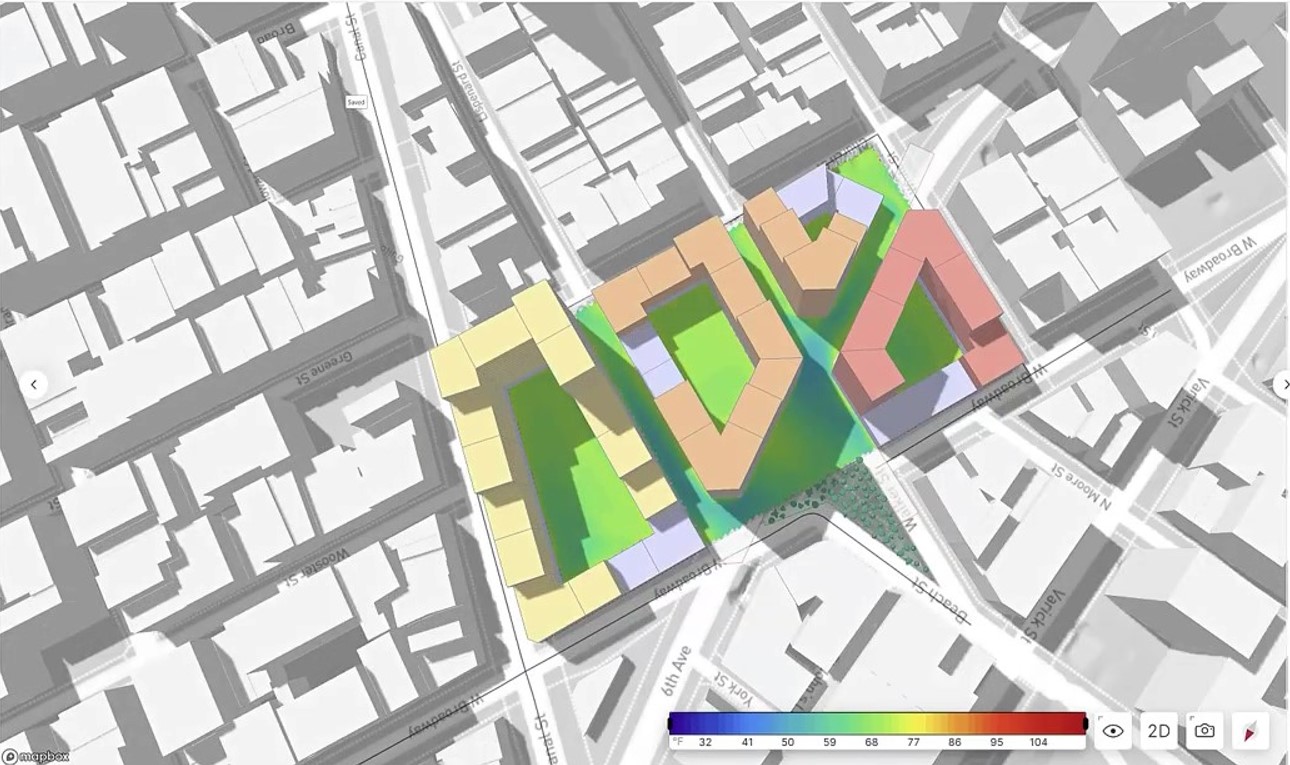
WHAT’S NEXT
On the Road
to Forma
At Autodesk University 2022, we introduced our vision for Forma. Now, we want to share more about the industry cloud that will unify workflows across teams that design, construct, and operate the built environment.
We announced that Spacemaker will create the foundation for Forma and we are excited to reveal more about how Forma will enable data to flow fluidly, so the right details get to the right people at the right time.
If you are intrigued and wondering what the first offering on Forma will look like, then please join us on the 8th of May, for the official Forma launch event!
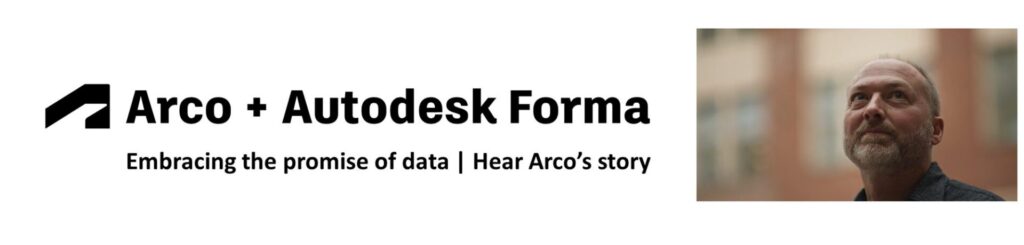
Besides telling you more about Forma, we will bring together industry leaders to discuss how data will shape architecture and AEC practices of the future. Register for the Forma launch event here.
In the meantime, we wanted to shine a spotlight on Revit and Spacemaker interoperability. Launched a year ago, we have continued to listen to your feedback and are now releasing updates and improvements. Watch the video below:

Is controlling embodied carbon important to your design practice? A recent World Green Building Trends report asked 1,200 AEC professionals for actionable approaches to improving sustainability in 5 years. Topping the list: creating net-zero buildings and controlling embodied carbon.
With this free plug-in for Revit, architects and engineers can quantify and evaluate carbon impacts, with tools for optimizing their projects for greater carbon neutrality.
It’s early days and we’re moving fast, guided by your feedback. Early responses suggest this is a timely tool for the challenges industry faces today, or in the words of Tech Preview enrollee Jeames Hanley of Gray Puksand:
“Decarbonising the built environment is a monumental challenge – the sheer quantity of materials alone is enormous – and the only way we’ll get there is by empowering all parts of the supply chain. The Autodesk Insight tool previews how designers can move the needle during the design stage by making informed carbon-neutral decisions. The ability to link a Revit model to Insight with a few clicks and analyse your design against embodied carbon data is a huge step forward.“
– Jeames Hanley, National Digital Practice Manager, Gray Puksand
Join the discussion on LinkedIn

If you thought Twinmotion for all Revit subscribers was exciting, we’ve got more good news! With the latest release of Revit, Epic Games and Autodesk simplified the handoff from Revit to Twinmotion, with new Auto-Sync functionality and a built-in Datasmith Exporter.
Even better: Twinmotion 2023.1 is live!
With a sleek new UI, loads of material enhancements, productivity features revealed, and thousands of assets and templates to fit your industry: 2023.1 is a powerful release for bringing your AEC design ideas to life.


AEC Roadmaps
New Public
Roadmaps
Looking for what’s next in Autodesk AEC Technology? We’re committed to providing transparency for what is in our development pipeline.
Check out the new Autodesk AEC Public Roadmaps, now more interactive than ever, and give your feedback to the product team about new features and capabilities in development.
Bookmark it for easy reference and subscribe to the Revit Blog to never miss an update.
To learn more about our commitment to Revit, visit the New Possible and see how your feedback drives Revit forward.

Revit Resources
Revit 2024 Release Notes.
Read the full release notes in the Revit Product Help.
Revit Forum.
Have a question about Revit? Take it to the Revit Forum and let the community of Revit users help you sort it out.
Revit Ideas.
Have an idea for making Revit better? Go to Revit Ideas to find, post, and vote for the things you want to see in new versions of Revit.
Revit Preview Access.
Want to see what’s coming in Revit? Sign up for Revit Preview access and give us feedback on new features in Revit before they are released.