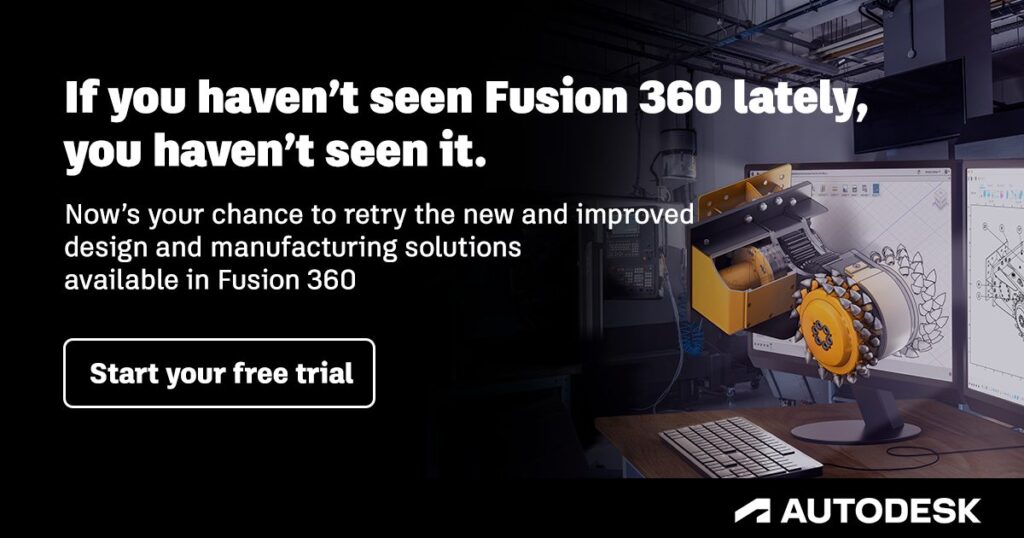This post is also available in: Français (French) Italiano (Italian) Deutsch (German)
Fusion 360 offers a unified, streamlined, and highly collaborative product development environment—from prototype to final product.
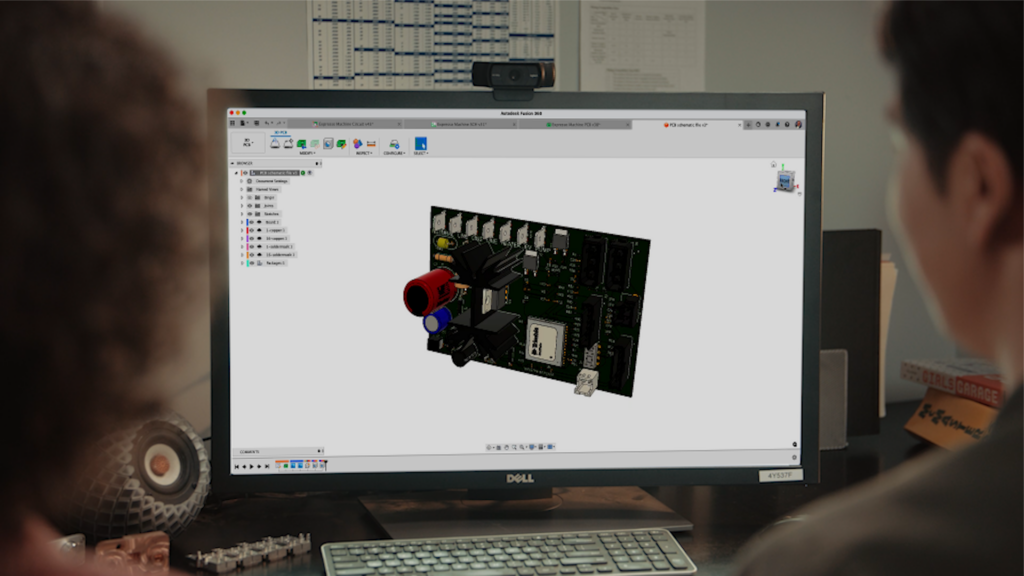
The traditional product development process often grapples with many challenges. Chief among them are compartmentalized departments and the array of disconnected software tools between them. In this fractured ecosystem, communication becomes a hurdle, and inefficiencies are everywhere.
Whether you’re an industry veteran or just stepping into product design and development, you may wonder if there’s a more integrated way to bring your visions to life. Enter Autodesk Fusion 360: a cloud-based, all-in-one platform designed to streamline the entire product development cycle.
Siloed departments
Historically, design, engineering, and manufacturing departments have worked in isolation, each using separate tools and protocols. This disjointed approach requires frequent data conversions and transfers, introducing delays and increasing the risk of errors.
For example, engineers often need help translating a designer’s vision into manufacturable components, leading to numerous iterations and lost time. Machinists or fabricators often require engineering changes due to machine capabilities or facility constraints. The reality is that no product is brought to market by a single department.
Disparate software tools
It’s common for organizations to rely on multiple specialized software solutions for different stages of product development. However, the cost of purchasing and maintaining these tools and the learning curve for each can be overwhelming. For example, you might use one software for 3D modeling, another for simulation, and another for CAM, causing compatibility and integration issues.
What is Autodesk Fusion 360?
Comprehensive suite
Fusion 360 is not just another CAD tool. It offers a comprehensive suite that caters to all stages of product development—from 3D design and simulation to CAM, ECAD, collaboration, and data management.
Cloud-based platform
The cloud-based nature of Fusion 360 allows you to work from anywhere, whether in the office, at home, or on the move. The platform automatically updates, storing a detailed version history. This eliminates confusion from multiple versions of files scattered across different machines and drives.
Breaking down silos with Fusion 360
Unified platform
The integrated environment in Fusion 360 offers a shared workspace where stakeholders can collaboratively engage in the product development cycle. This is especially important for small to medium-sized enterprises that can’t afford delays in cross-departmental communication. The Fusion 360 features that illustrate this are simulation, ECAD, and CAM capabilities. Within the same platform where a product is designed, you can run thermal simulations, check for manufacturability, create your hardware that needs software to run, and more without needing to export data to another software.
Streamlined data flow
Thanks to the platform’s unified nature, the requirement for tedious data conversions and transfers between departments is effectively eliminated. Information flows seamlessly within Fusion 360. For instance, the CAM functionalities allow you to transition directly from design to manufacturing, setting up machine tool paths within the same project file.
Real-time collaboration with Fusion 360 Teams
What is Fusion 360 Teams?
Fusion 360 Teams enhances the software’s collaborative possibilities by offering a controlled, collaborative space for all project data and conversations. Teams can effectively manage files, set permissions, and coordinate design objectives.
Real-time collaboration capabilities
Teams allow real-time updates where multiple users can work on a single design file concurrently. Users can annotate designs, leave comments, and even mark up areas requiring attention directly on the 3D model. Fusion 360 exemplifies this—you can collaboratively design, engineer, and validate while observing real-time changes, drastically reducing the design-to-manufacturing timeline.
Administrative features and security
Managing access is crucial in any project. Fusion 360 allows you to set granular permissions, ensuring only the right people can access sensitive project parts. This maintains both data integrity and project focus.
Try Autodesk Fusion 360
Autodesk Fusion 360 is more than just software; it’s a game-changing platform that breaks down the traditional silos of product development. By offering integrated features—from design and simulation to manufacturing and collaboration—Fusion 360 provides a holistic solution for companies looking to simplify and accelerate their product development processes. New users, whether working alone or as part of a team, will find Fusion 360 an invaluable asset in bringing their ideas from conception to reality efficiently and effectively.
Why settle for a fragmented, siloed approach to product development when Fusion 360 offers a unified, streamlined, and highly collaborative environment? The platform’s comprehensive suite of tools and features can significantly elevate your project’s efficiency, saving time and resources.
Learn more and try Fusion 360
Unlock the full range of possibilities today with Fusion 360. Check out the other articles in this series to explore all that Fusion 360 has to offer:
- From Sketch to Final Product: Autodesk Fusion 360 Design & Engineering Highlights You Don’t Want to Miss
- Powering Your Products: Autodesk Fusion 360 Electronics Highlights You Don’t Want to Miss
- All About CAM: Autodesk Fusion 360 Manufacturing Highlights You Don’t Want to Miss
- Collaborating in Fusion 360: Data Management Highlights You Don’t Want to Miss
- How to Troubleshoot Fusion 360 Performance Issues
Get started with a free 30-day trial: