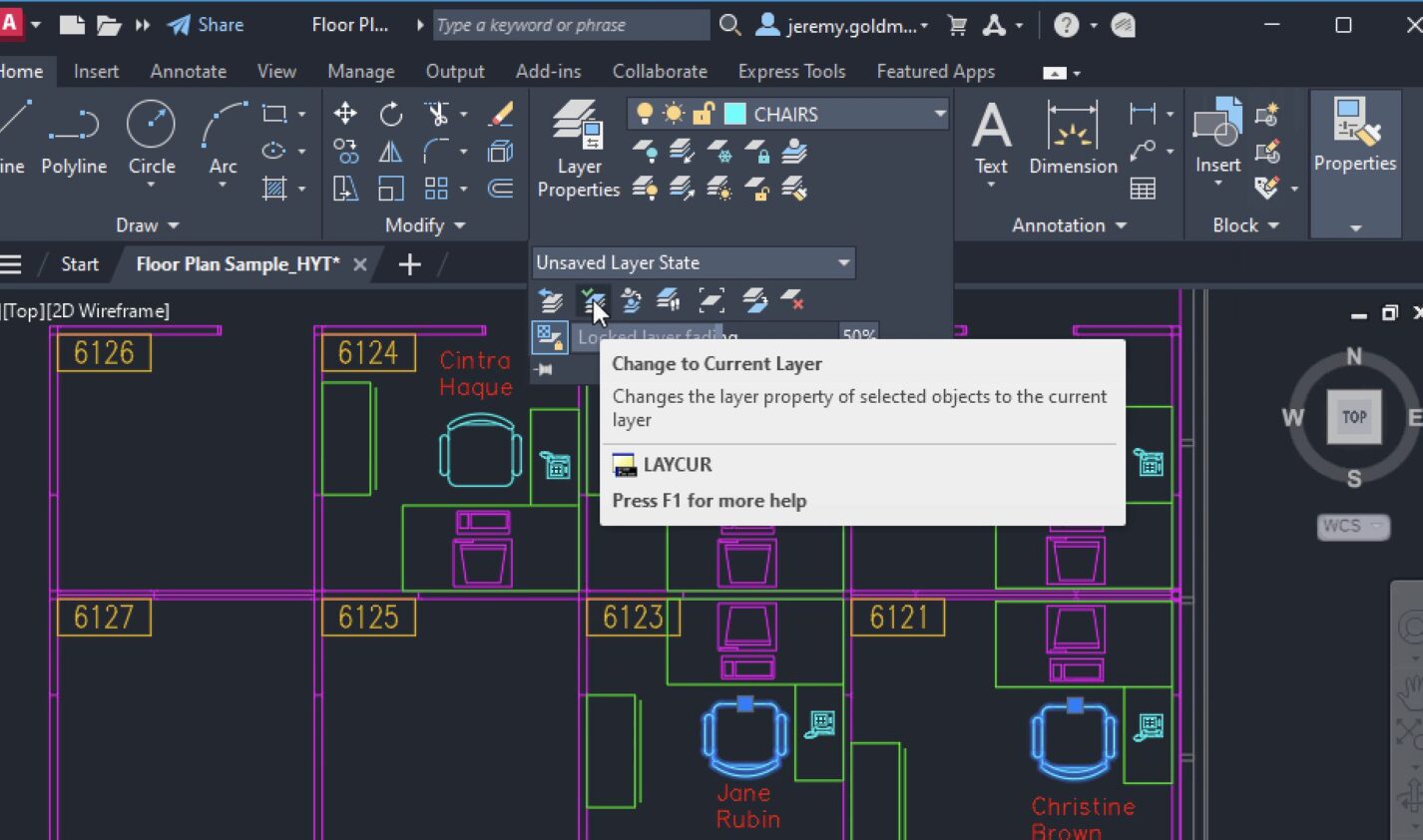
Although you’ve probably been using layers since the beginning of your CAD days, there may still be more to learn! There are several helpful yet seldom-used commands that can save time and help prevent mistakes when working with layers.
For instance, do you ever find yourself scrolling through an exceedingly long layers list, trying to find a particular layer? Or maybe you’re spending more time than you wish trying to change or copy objects to new layers. This new Have You Tried article covers commands and best practices for using layers that haven’t been highlighted in previous Have You Tried articles.
In this article, we’ll cover how to:
- Add the Layer Control to the Quick Access toolbar
- Receive and control automatic notifications about new layers
- Use Make Current (LAYMCUR command) to quickly switch the current layer
- Use Change to Current Layer (LAYCUR command) and Match Layer (LAYMCH command) to quickly change an object from one layer to another
- Copy objects to another layer
- Undo layer changes without undoing drawing changes
Learn some tips and tricks to improve how you work with and manage layers with step-by-step examples in Have You Tried: Layers Tips and Tricks.
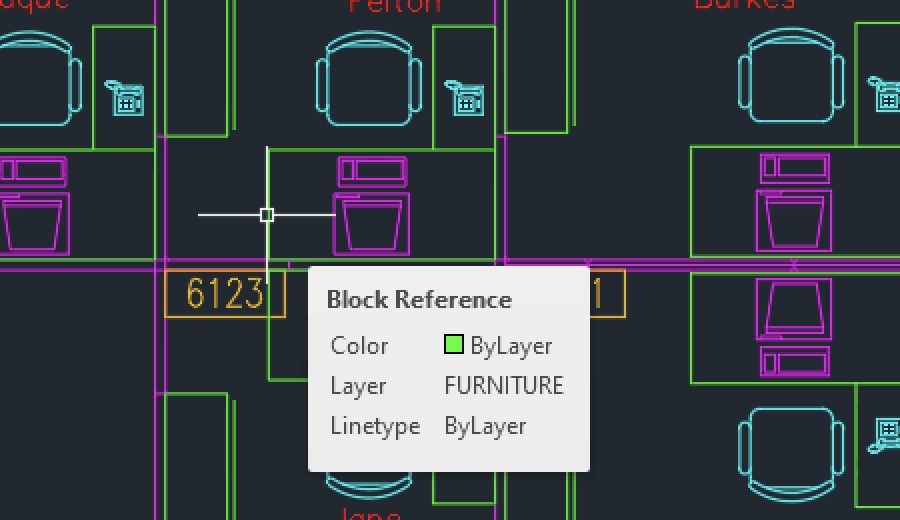
Keep the Feedback Coming
Thanks for all the great feedback submitted so far. Because of the great feedback, we have been able to improve the topics in the AutoCAD Online Help system.
The best way to submit feedback is by using the “Was this helpful?” section located at the bottom of every Help topic. Let us know what you like or don’t like about a topic or provide suggestions for other subjects that you’d like to see covered in greater detail. The more specific your comments, the better.



Add comment
There are no comments