
AutoCAD LT 2025 is here! We’re excited to share the new enhancements for best-in-class 2D drafting with the latest performance* improvements. All you need to do is open the Autodesk Access application to start your update. Keep reading to learn more about some of the latest capabilities in AutoCAD LT 2025.
Core Performance & Drafting
With the introduction of AutoCAD 2025, we announced the significant improvements that have been made to reduce the time it takes to open files. And we’re excited to let you know that this extends to files opened in AutoCAD LT 2025 as well, an important step to increase productivity for all AutoCAD users.
AutoCAD LT 2025 also shares the convenient updates to the familiar HATCH command—a tool designed to quickly add texture and clarity to your drawings using patterns, solid fills, and gradient fills. Previously Hatch required you to use pre-defined closed boundaries to then fill a space. With the 2025 release, you can now add hatch patterns with custom boundaries after initiating the command—including the ability to draw hatch textures along paths.
Smart Blocks
First introduced in AutoCAD LT 2024 with the Placement feature, Smart Blocks represents just one of the ways AutoCAD continues to leverage Autodesk AI to improve the core 2D drafting experience. AutoCAD LT 2025 now introduces the new Smart Blocks: Search and Convert feature that can be used to quickly organize geometry into blocks. This tool enables you to search drawings by selecting geometry and highlighting all matching objects found on the canvas, providing options to convert them into instances of a block with the help of Autodesk AI.
“Search and Convert allows for a more efficient workflow within AutoCAD. Blocks can get lost or be challenging to work with, and this feature allows for a more efficient approach, saving time and quickly creating new blocks from elements within the drawing.”
—Joe VanderPluym, Design Associate
Activity Insights
New to AutoCAD LT 2025, Activity Insights is designed to be the one stop for users to track and compare DWG versions with file comparison capabilities. Merging features from the previous DWG History tool, Activity Insights can be viewed using the new palette while working on a drawing, or directly from the Start Tab without having to open a drawing.
ArcGIS® Basemaps
Now in AutoCAD LT 2025 you can underlay one of five ArcGIS® Basemaps from Esri to ground projects with real-world geographical information. Using the GEOLOCATION command, access high-resolution satellite and aerial imagery, OpenStreetMaps, Streets, dark gray, and light gray monochrome map styles.
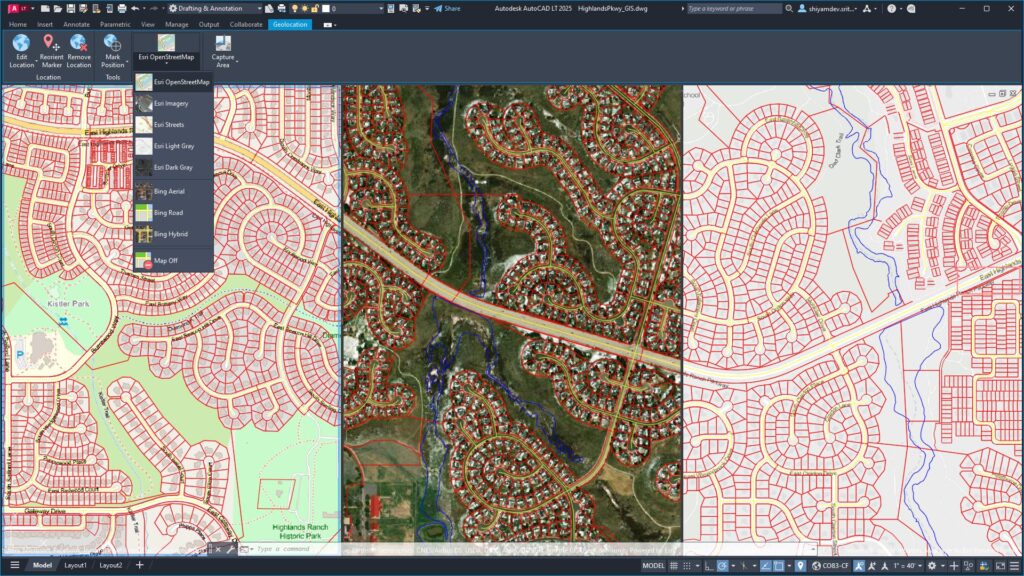
Get Started Today
Get started with the Autodesk Access application on your desktop. And if you’re not yet a subscriber, test out these new features and more in the free trials of AutoCAD 2025, AutoCAD LT 2025, and AutoCAD Web.
Learn More
To explore these features and enhancements in detail, along with more updates included in AutoCAD 2025 and AutoCAD LT 2025, take a look at the following pages in the Help section:
- What’s New in AutoCAD 2025
- What’s New in AutoCAD LT 2025
- What’s New in AutoCAD for Mac 2025
- What’s New in AutoCAD LT for Mac 2025
And to learn more about these features directly from our experts, join us for a live webinar on the following dates:
- AMER: April 11, 2024 @ 2:00 pm EDT – Register now
- APAC: April 18, 2024 @ 12:30 pm SGT – Register now
- EMEA: April 23, 2024 @ 15:00 BST – Register now
*As with all performance tests, results may vary based on user experience, machine, operating system, filters, and even source material. While every effort has been made to make the tests as fair and objective as possible, your results may differ. Product information and specifications are subject to change without notice. Autodesk provides this information “as is,” without warranty of any kind, either express or implied. © 2024 Autodesk, Inc. All rights reserved.



Add comment
There are no comments