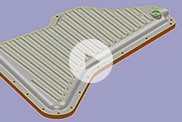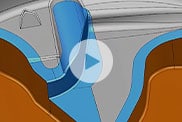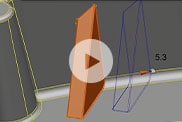& Construction

Integrated BIM tools, including Revit, AutoCAD, and Civil 3D
& Manufacturing

Professional CAD/CAM tools built on Inventor and AutoCAD
Autodesk Fusion® with PowerShape® manufacturing CAD software combines surface, solid, and mesh modeling to help prepare molds, dies, and other complex parts for manufacture, and now includes Autodesk Fusion and Autodesk Fusion Team.
Discover Autodesk Fusion with PowerShape (video: 1:31 min.)
Create CAM-specific geometry (video: 2:19 min.)
PowerShape can work on faulty solids (video: 1:28 min.)
Use powerful surface modeling tools (video: 1:51 min.)
Editing 3D geometry is quick and easy (video: 2:07 min.)
Access specialized modeling tools to speed up CAM programming
Work with any combination of surface, solid, or mesh—even with poor quality data
Automate the production of manufacturable molds, tools, electrodes, and more.
Import, analyze, and repair with PowerShape (video 2:07 min.)
Create complex 3D geometry to better control CAM software:
Automated electrode production (video 2:07 min.)
Automate common modeling tasks. Quickly convert product designs into molds, tools, and dies ready for CNC machining:
Validate 3D designs prior to manufacturing (video: 2:16 min.)
Use powerful mechanical and thermal simulation tools inside Autodesk Fusion with PowerShape to verify your 3D designs.
PRODUCT COURSES
Access free on-demand training videos to learn the fundamentals of Autodesk Fusion with PowerShape.
PRODUCT LEARNING
Learn about some of the more advanced capabilities provided by Autodesk Fusion with PowerShape.
PRODUCT LEARNING
See how others are using Autodesk Fusion with PowerShape and its modeling for manufacture tools.
Autodesk Fusion with PowerShape runs on Microsoft® Windows® 10 and Windows 11. See system requirements (US Site) for details.
Autodesk Fusion with PowerShape is CAD modeling software designed to help manufacturers simplify the process of converting product designs into the molds, tools, and dies used to make them. PowerShape is an ideal modeling companion for CAM software, such as PowerMill or FeatureCAM (US Site), and helps create geometry to aid CAM programming.
PowerShape can work with native CAD data from mainstream design systems. Intelligent workflows help you import, analyze, repair, and prepare complex parts for CNC machining.
Autodesk Fusion with PowerShape is commonly used by manufacturers who receive a finished product design and need to convert it into manufacturable parts (often molds, tools, dies, and electrodes) used for mass production.
PowerShape is typically used by manufacturing engineers and CNC machine operators who generate NC machining code that will be used to produce these same parts with CNC machinery.
Contact your local Autodesk sales representative to discuss your business needs and see what time-limited version of Autodesk Fusion with PowerShape may be available for you.
Reporting:
Product usage reporting
Administration and security:
2-step verification
Bulk import and assign
Support and adoption services:
8x5 live support
Collaboration:
Autodesk Drive
Shared views
See the full list of plan features and frequently asked questions.
Need help with training, implementation, and other support to get the most out of your software? Hiring the right qualified professional is as simple as an online search.
Visit the Autodesk Services Marketplace to find Autodesk-approved professionals to help you with:
Note: Any service contracted with providers is a direct, paid engagement between customers and providers.