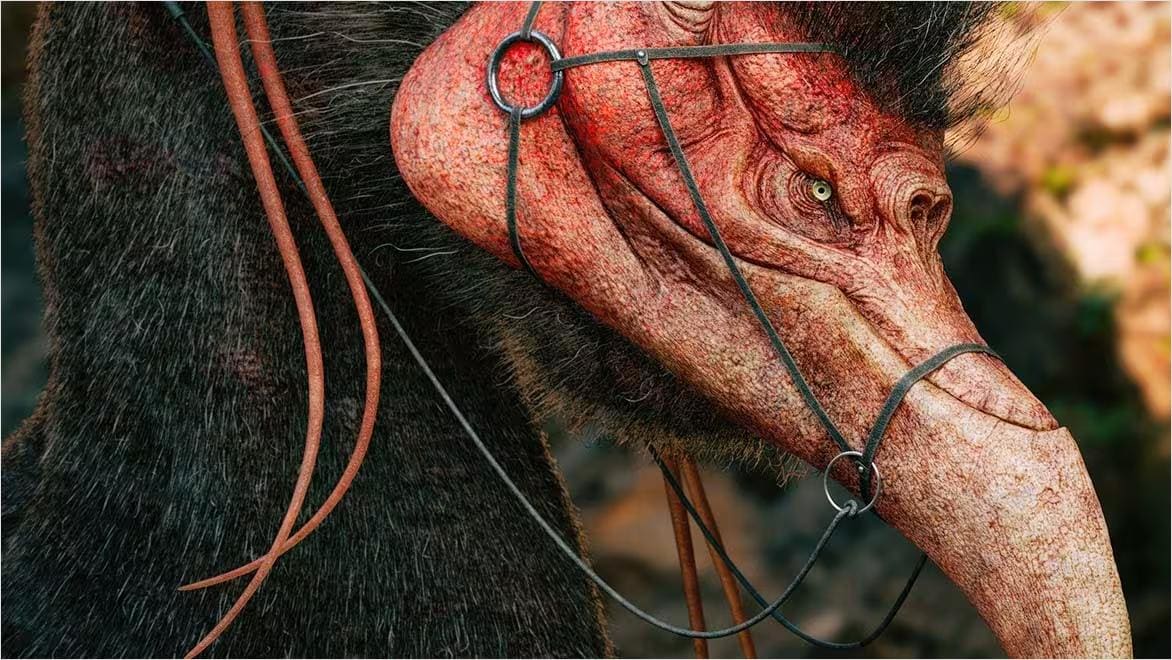& Construction

Integrated BIM tools, including Revit, AutoCAD, and Civil 3D
& Manufacturing

Professional CAD/CAM tools built on Inventor and AutoCAD
Image courtesy of Jake Denham
Path tracing is a method of computer-graphics rendering that re-creates the way light behaves in reality as closely as possible, faithfully depicting how it reflects and behaves on surfaces.
In real life, light comes from every direction and is reflected, scattered, and absorbed by every surface imaginable.
Replicating light’s natural behavior in computer-generated images and footage has always been a holy grail for animation, visual effects, and game development studios—path tracing brings this goal closer than ever.
Path tracing represents the evolution of older techniques such as rasterization, where an image is built from a single source of light, and ray tracing, which determines what's visible at several points from different directions in the scene, letting you program more realistic scattering and impacting of light.
Path-tracing rendering applies an algorithm to the illumination properties of the whole picture, determining the amount and quality of light projected toward the viewer for every pixel in the image. The computational power behind it lets you include further effects such as depth-of-field focus changes and motion blur.
Recently, new tools have emerged that put real-time path tracing into the hands of animators and designers; it will be a common feature in film, tv, and games over the coming years.
Image courtesy of Roberto Digiglio
In graphic-processing terms, ray tracing emits a single light ray (reflection from the light source) from each pixel in an image. Path tracing can send anywhere from dozens to thousands of rays, representing illumination from multiple light sources.
Real-time path-tracing rendering imposes a far higher computing burden on graphic processors but creates a much more detailed and realistic image.
Because modern games, TV shows, and movies call for as much photorealism as possible, path tracing is quickly becoming a standard, though other methods are still suitable for certain animated or hand-drawn styles.
From eye makeup to otherworldly portals, explore tutorials for using path tracing to render ultra-lifelike shading with Autodesk Arnold.
Get inspired by the creativity of Autodesk customers who are using path-tracing software to elevate the animation bar.
Join a meeting of the minds and share path-tracing ideas with others in the media and entertainment space.
Discover dozens of third-party plug-in offerings that’ll take your 3ds Max projects to the next level.
Ray tracing illuminates a scene with more realism than older methods like rasterization. Path tracing takes you one step closer to the real world by simulating the way light interacts with every surface in the scene and generates every light source from any direction.
When it comes to raw computational power, path tracing places a far heavier burden on hardware than ray tracing due to the number of calculations involved. But GPU technology is improving all the time, and the need for advanced software processes such as path tracing is part of the reason.
Rasterization is a method of lighting a scene from a single viewpoint. The computer creates the movement of a 3D object on a 2D plane (such as a screen), but aside from color and spatial information, rasterization doesn’t have the ability to compute multiple light sources or scattering effects.
Path tracing can take the same scene created by rasterization and render the effects of multiple light sources according to how they affect every pixel in the image from any direction, giving you a much more photorealistic result.