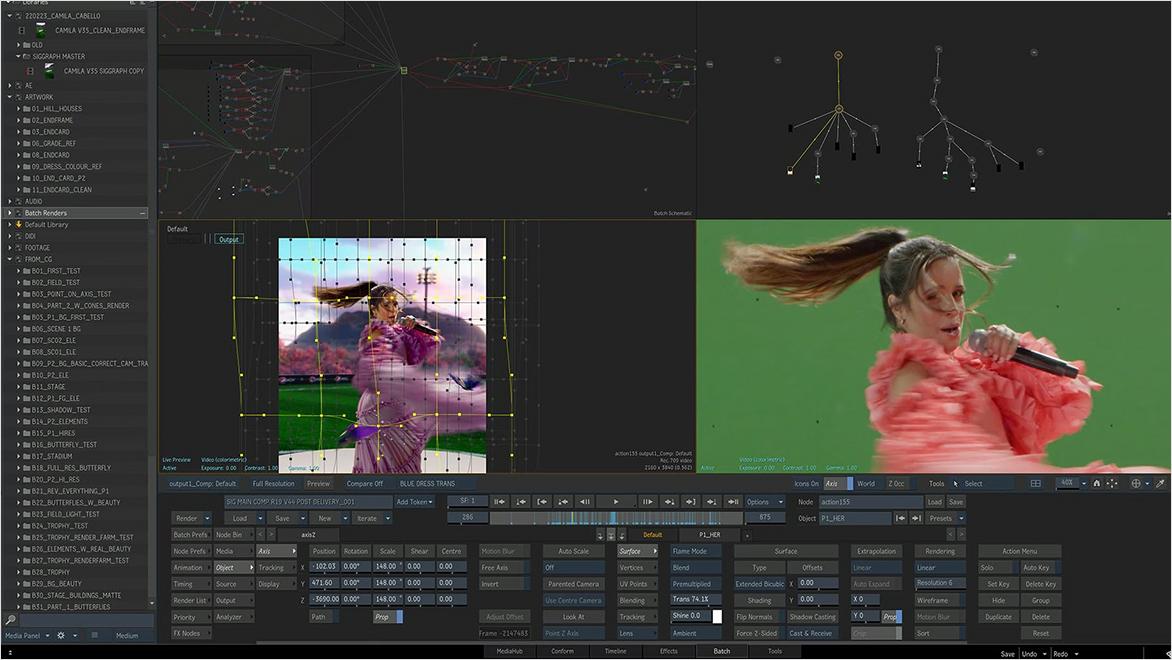& Construction

Integrated BIM tools, including Revit, AutoCAD, and Civil 3D
& Manufacturing

Professional CAD/CAM tools built on Inventor and AutoCAD
Image courtesy of Disney
See how Autodesk’s Design and Make Platform enables creative problem solvers to build limitless galaxies—here and far, far away.
Autodesk Flame. Image courtesy of Studio Rufus.
Post-production is the part of the filmmaking process that begins when shooting ends. Across the film and television industry, visual effects and animation studios rely on post-production software for 3D modeling and animation, compositing, video editing, and advanced color grading to bring captivating stories and worlds to life.
A TV production crew works on a set.
Every film, television, or advertising production features many steps from conception to final delivery. These steps happen in three phases, and each phase must be carefully managed to ensure that everything comes together cohesively. During pre-production, the core concept is developed, scripted, and storyboarded; actors are cast; crews are hired, sets are built, and locations are scouted. In the production phase, all shots are filmed and on-location sound recordings are captured. In post-production, footage is edited together, enhanced with visual effects, and finished using various processes to complete the original vision.
A 3D artist works on a movie.
Once a shoot wraps, that’s just the start of getting a finished product onto screens, whether it’s a film, TV episode, or commercial. Post-production molds raw footage into the final form that will be viewed by audiences. Post-production is where the final product takes shape, including post-production video editing, creation and application of sound and visual effects, color grading, and many other steps. Autodesk’s post-production software gives you the tools you need bring everything together‑efficiently and at the highest quality possible.
Ghost VFX
Discover how the VFX team at Ghost VFX took on the task of bringing the giant main character to life in the Netflix film Troll.
Image courtesy of Netflix
Framestore
Explore how animation and VFX studio Framestore created visually stunning creatures for Guardians of the Galaxy Vol. 3.
Image courtesy of Framestore
Pixomondo
Learn how the global VFX company Pixomondo relied on Autodesk post-production software to streamline delivery for Ant-Man and The Wasp: Quantumania.
Image courtesy of Pixomondo
Autodesk Flow Production Tracking
Post-production workflows vary, but likely include common steps that can benefit from Autodesk solutions. Flow Production Tracking helps you track every step of your production, including shots and assets, through the pipeline. Maya helps you create realistic characters and blockbuster-worthy effects to bring your vision to life, while Arnold helps you render them in all of their glory. Finally, Flame post-production software can help composite everything together.
Streamlining information
Leveraging the cloud, Untold Studios has been able to tap into the world’s best talent and streamline the flow of information across projects, teams, and the studio.
Image courtesy of Untold Studios
AI in production
While there is significant hype—and some fear—around the use of AI in Hollywood, one thing is clear: AI is paving the path for a future where technology enhances productivity and fuels boundless creativity.
Image created in Midjourney Pro
Open data exchange
Explore how Universal Scene Description (OpenUSD) fosters open data exchange across the visual effects industry, opening the door for seamless connectivity across departments, studios, vendors, and devices.
Image courtesy of Pixar Kitchen
Tools for 3D visual effects, finishing, and 3D compositing—available as Flame, Flame Assist, Flare, Lustre
Some sound is captured live on set using booms, radio mics, and other audio-recording equipment. Often, additional sound effects and music are layered on after shooting using post-production video-editing software. Many everyday sound effects, such as doors opening or a car starting, are created during the post-production phase by specialized Foley artists.
Color grading is an essential part of all post-production workflows for TV, film, commercials, and more. Color grading is the process of ensuring consistent color tones throughout a piece of film. Post-production software such as Autodesk Flame enables professional colorists to work with the cinematographer and director to create the desired look, mood, and color palette.