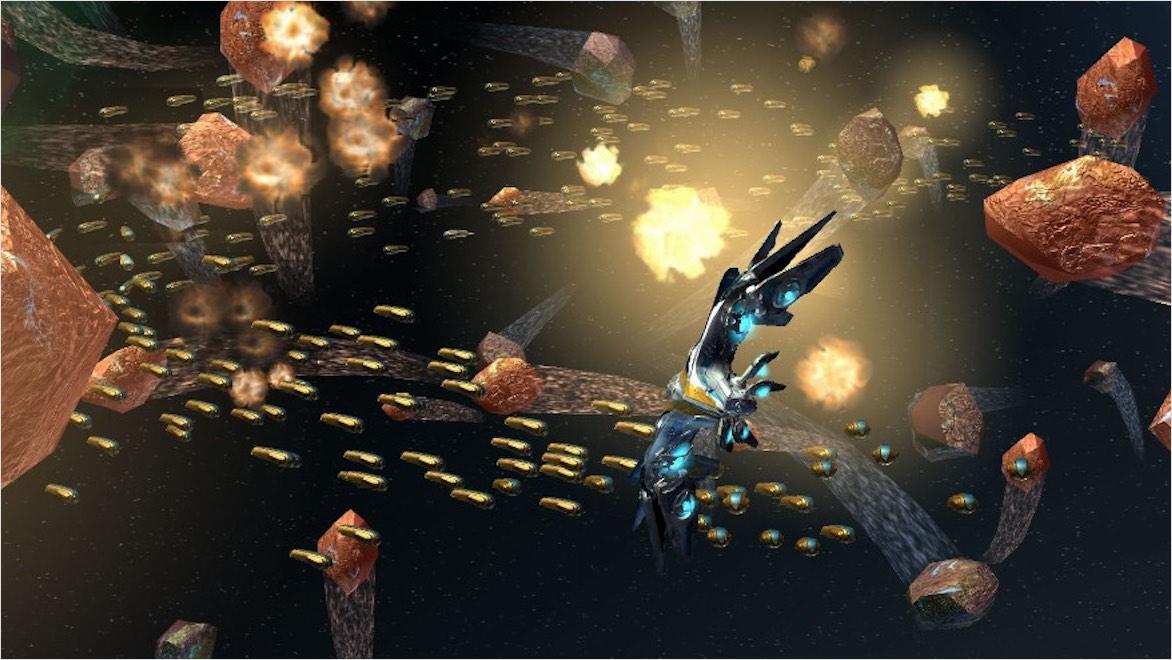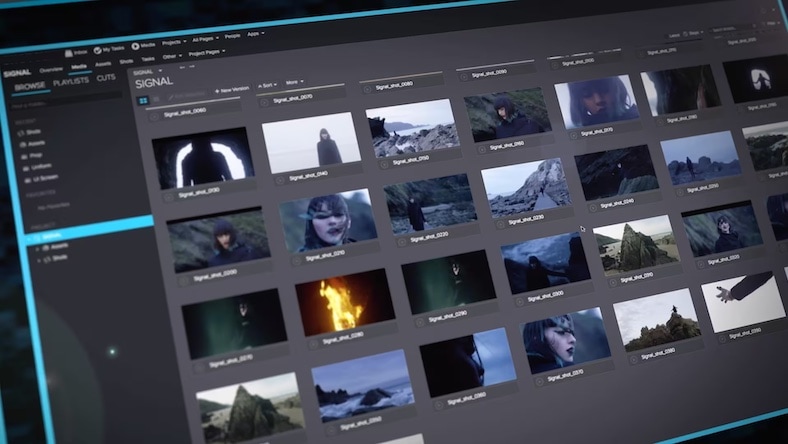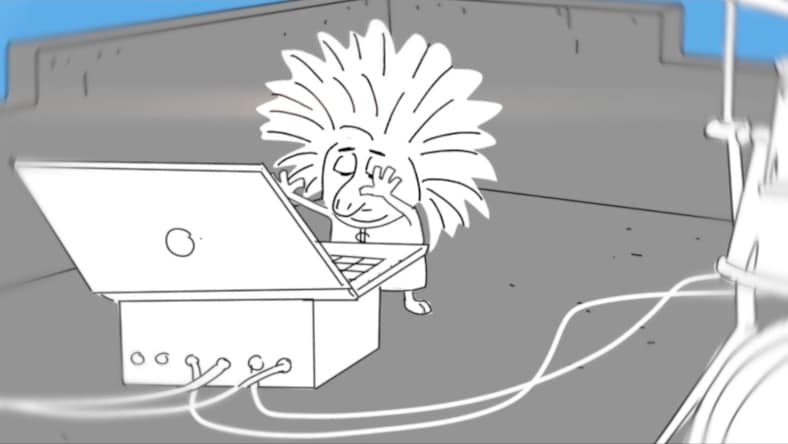& Construction

Integrated BIM tools, including Revit, AutoCAD, and Civil 3D
& Manufacturing

Professional CAD/CAM tools built on Inventor and AutoCAD
Previsualization (previs) prepares directors, cinematographers, visual effects (VFX) artists, and other crew for a successful project by laying out the creative vision for each scene in a movie, game, or other filmed or animated production. Thorough previs helps prevent costly and time-wasting errors and reshoots. Previs can take the form of storyboards, animatics, shot lists, photos, or 3D previs scenes—all of which can be created more quickly using software.
Previs, or previsualization, is a common early stage of producing scripted media. To prepare for the principal production of films, animations, and many video games, artists use different types of previs to lay out an initial strategy for the visual representation of each scene. Previs can even be used in architecture to establish the early vision of buildings and infrastructure. The forms of previs for visual media range from simple written shot lists up to roughly animated 3D previsualization. However, the most common types are drawn storyboards and animatics.
Previs software can help to organize and accelerate the production of different types of previsualization. Using software makes collaboration across roles and locations easier.
In this common previs technique, a storyboard artist typically draws panels for every shot within a script, establishing an early visual representation. Previs software can assist in making full storyboards, which can also include camera directions and voiceovers.
Image courtesy of Platige
Instead of storyboards, some cinematographers prefer a shot list—a list in shooting order that details the types of camera placement, gear, and movement in each shot and acts as a quick and helpful reference on set.
Image courtesy of Image Engine
In place of storyboard drawings, photographs—either original or preexisting—can illustrate the artistic vision for scene compositions. Certain previs software can use these photos to create a digital storyboard.
Popular for animation and video games, animatics create a bridge from a storyboard to a full production. They often consist of multiple storyboard panels edited together in previs software to create a sense of motion and action, including scratch dialogue, voiceovers, and even music.
Image courtesy of 2Oaks Productions
Also known as mocap, motion capture records people’s movements, facial expressions, and small gestures as digital data in software. The movement data can then be mapped onto rigged 3D characters to be used in animated or CGI VFX scenes. When executing complex previs, motion capture is very effective for creating realistic animations and planning complex scenes.
Used particularly for animated and big-budget live-action productions that will incorporate a lot of VFX, 3D previs creates a rough version of full scenes in animation software such as Autodesk Maya. Specialty visualization studios may collaborate on the 3D previs, which may work off of storyboards or simply lists of scene descriptions.
Image courtesy of Framestore
Using previs software can speed up and organize every aspect of previsualization in film, animation, games, and architecture. As a result, previs software magnifies all of previsualization’s many benefits.
Laying out a story’s sequences in advance of the principal production reveals opportunities for refinement or improvement in the script and can enhance the story by establishing an intended narrative vision.
Previs can simplify very complex scenes so the creators can think ahead and plan on how to integrate visual effects into scenes, which may require green screen elements on set. Previs also helps creators plan out set designs, actors’ movements, camera placement, and more in advance.
Because previs prepares a team for what to create during production, it can reveal issues to be addressed before they cause expensive delays or require reshoots. Identifying snags early will help allocate resources efficiently, potentially saving substantial money on locations, rentals, and wages.
With previs software, directors and producers can simplify their communication about the creative and logistical aims of the project to production designers, cinematographers, visual effects departments, assistant directors, and other crew members. Cloud-connected previs software lets everyone study the material at any time and from anywhere before production.
The rudimentary nature of previsualization enables filmmakers to think freely about visual concepts, camera angles, sets, lighting, VFX, and other creative visions without the burdens of full-scale production.
Compelling previsualization makes for a powerful presentation tool during pitch and/or fundraising meetings, where a realized creative vision may sell itself.
THE THIRD FLOOR LONDON
To previsualize scenes from Miss Peregrine’s Home for Peculiar Children, Previs Supervisor Justin Summers worked with tools like Autodesk Maya and Autodesk MotionBuilder to give a cinematic quality to previs renders, as well as collaborating with the visual effects supervisor and director Tim Burton.
Image courtesy of The Third Floor London
MARVEL
Three visualization studio artists describe collaborating with director James Gunn and VFX supervisors to previsualize Guardians of the Galaxy Vol. 2. The team handled both previs and postvis, which is planning for post-production VFX shots, using Autodesk Maya and Autodesk Mudbox.
Image copyright Marvel 2017 and courtesy of The Third Floor, Inc.
MOPA COMPUTER GRAPHICS ANIMATION SCHOOL
When five students came together to fully produce the underwater 3D animated short Hybrids in nine months, they moved to previs early on using Autodesk Maya and Autodesk Arnold to lock in the framing, feel, and timing of the shots and their fanciful sea creatures.
Image courtesy of www.hybrids-shortfilm.com
Motion capture, the technology of capturing actors’ movements to re-create them on digital characters, is important to previsualization. Learn how Autodesk previs software provides full motion capture capability, along with 3D character modeling and rigging.
Hear from a pro previs/postvis artist about her triumphs and challenges, and how Autodesk Maya plays a big part in her day-to-day.
Take the reins of Autodesk Maya’s previs power on this Maya YouTube channel. Tutorials on Maya’s 3D modeling, rigging, animation, VFX, and rendering guide the way.
Five professionals in different areas of the VFX world, including previs/techvis, talk about their skill sets and how they broke into the business.
Automotive CGI studio Punctum Images had five weeks to finish a fully CGI short film of the new Dodge Charger, from idea and previsualization concept through modeling, environments, animation, rendering, and post-production. Find out how it was done using Autodesk tools and watch the results.
Previs is primarily used to experiment with and plan out how a scripted scene should look when it’s shot, informing the director and crew about camera and actor placement/movement, lighting, stage settings, green screen requirements, and so on, before principal photography begins.
Taking the time to create thorough previs communicates the artistic vision to the whole team, as well as to potential funders and backers. Previs is a relatively low-cost way to experiment with different looks for scenes and is also a way to potentially save money and time on set by ironing out visual strategies before the actual shoot.
There are many benefits to taking the time to map out a creative vision using previs. By visualizing how the scenes of a script will be shot in advance of filming, producers, directors, and cinematographers have a chance to refine the script for story and narrative improvements.
Then, by sketching out visual references for every scene of the script, all the contributors—production designers, script supervisors, assistant directors, and others—will have a consistent blueprint for how each scene should look and be shot. Doing that in advance shaves time off the execution process, and time saved on a film set equals money saved on locations, rentals, and wages.
While previsualization itself requires time and budget to complete, having a well-developed previs plan for how a script will be shot confers many advantages to the smoothness and efficiency of a film’s production. It allows for low-risk experimentation with a film’s artistic vision and can help inform how VFX will integrate with live action.
Previs can help directors refine their vision, alert them to potential problems, and lead to making key decisions like actor blocking, lighting, and camera placement before hitting the set. That can help cost efficiency by reducing reshoots and on-set changes. Clear previs also helps communicate production goals to everyone involved and can help sell potential investors during fundraising rounds.
Previs (previsualization) and techvis (technical visualization) are both important scene-planning processes for modern filmmaking. Previs happens first and involves planning how a scripted scene or sequence of scenes should look using sketches, photographs, storyboards, animatics, or even rough 3D animations.
Using the previs materials, techvis artists then plan out the more technical process of how to capture the creative visions outlined in the previs. Techvis helps inform the director and crew about camera position, actor placement and movement, lighting setups, greenscreen measurements and positions, set details, and more.