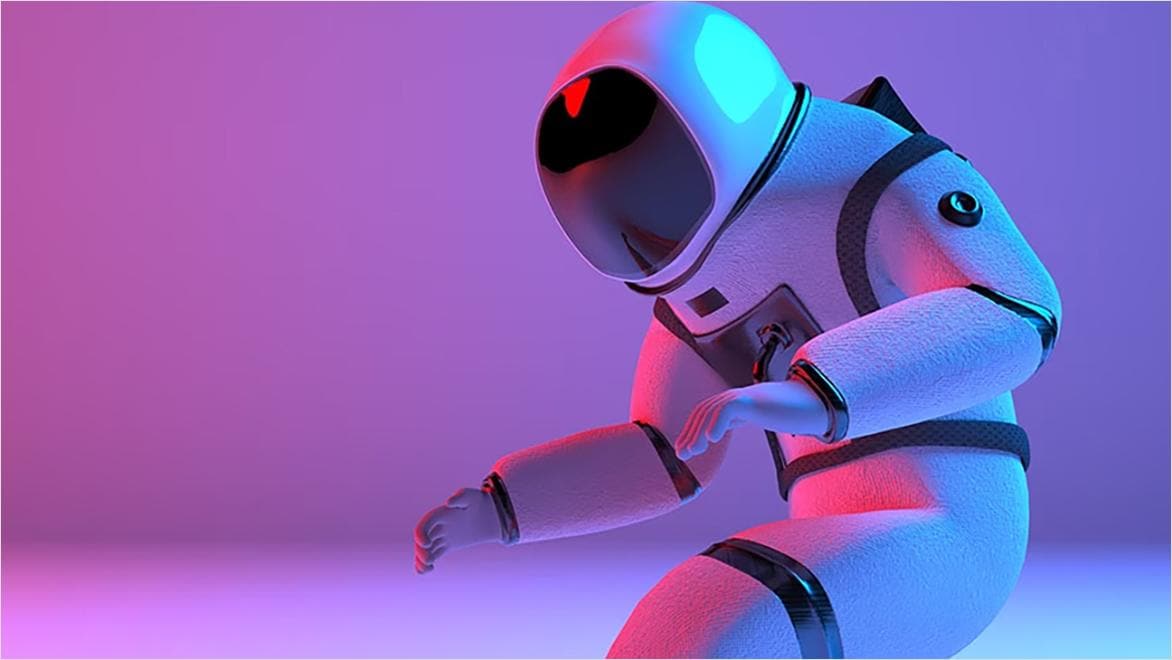& Construction

Integrated BIM tools, including Revit, AutoCAD, and Civil 3D
& Manufacturing

Professional CAD/CAM tools built on Inventor and AutoCAD
Retopology is a process in 3D modeling in which the topology—the arrangement of vertices, edges, and faces in a 3D mesh—is optimized or reworked to create a more efficient 3D model.
Retopology typically occurs in the later stages of a 3D-modeling project, after creating a highly detailed model. It involves optimizing and refining the mesh structure to improve efficiency and prepare the model for animation, real-time rendering, or other downstream processes. This step ensures that the model’s topology is clean and well-suited for deformation and UV mapping while preserving the intricate details obtained during the sculpting and detailing phases.
A computer rendering of a large creature lurking in the dark ocean facing a diver
Retopology simplifies a 3D mesh while preserving important details, ensuring proper edge flow for animation and facilitating UV mapping for texturing.
Manual retopology involves restructuring a 3D model’s mesh by hand, which allows precise control over vertex placement and detail preservation, making it ideal for complex models, particularly those intended for animation.
In contrast, automatic retopology relies on algorithms and software to generate an optimized mesh more quickly. It’s suitable for scenarios in which speed is essential but may offer less precise control over topology and detail placement.
Some tools provide a semiautomatic approach, allowing artists to guide the automated process and strike a balance between control and efficiency. The choice between manual and automatic methods depends on the project’s specific requirements and time constraints.
Retopology plays a vital role in achieving professional results in various creative and technical fields and offers many benefits:
It enables the creation of models with cleaner and more logical mesh topology. Properly structured topology is essential for deformation during animation, reducing artifacts such as stretching and distortion.
Retopology helps artists carefully preserve and transfer high-resolution model details to the optimized mesh, ensuring that intricate features and textures are maintained.
Clean topology makes it easier to create more accurate UV maps for texturing, simplifying the process and minimizing distortion on the model’s surface.
High-resolution models can have large file sizes. Retopology reduces the number of vertices and edges, resulting in smaller file sizes, which is crucial for storage and real-time applications.
Retopology simplifies the modeling process by separating the creative, high-detail sculpting stage from the technical optimization stage, helping to streamline the overall workflow.
CG SPECTRUM
Leading film and video-game educator creates Dune-inspired commercial in-house with Maya.
Image courtesy of CG Spectrum
THE FORE-MEN
Creative media multi-hyphenate Adrian Bobb creates believable sci-fi creatures with Maya.
Image courtesy of Adrian Bobb
See how Warner Bros. Games | Avalanche creates characters, animations, and real-time cinematics with Maya.
See how Axis Studios uses Autodesk tools to create viral dual-cinematic trailers for a legendary trading card game.
See how multiple industries use 3ds Max to create captivating experiences and memorable products.
Retopology is the process of re-creating or optimizing the mesh structure of a 3D model, typically a high-resolution or detailed model, to improve its efficiency, performance, and suitability for tasks like animation, real-time rendering, or 3D printing. This involves creating a new mesh topology by manually or semiautomatically placing vertices, edges, and faces to achieve clean, logical, and animation-friendly geometries. Retopology helps reduce polygon count, resolve issues with mesh deformations, and prepare the model for texturing and other applications while preserving essential details from the original model.
Retopology creates a new, optimized mesh topology for an existing 3D model, primarily to improve performance, animation, and technical aspects while preserving detail. Remeshing is a broader process of altering a 3D model’s mesh, often for purposes beyond optimization, such as reducing polygon count, smoothing surfaces, or conforming to a reference shape. While retopology focuses on specific technical and artistic goals, remeshing encompasses a wider range of mesh modifications with varied applications. The choice between the two depends on the needs and objectives of the 3D modeling task.
The speed of retopology can vary depending on the complexity of the model, the software or tools being used, and the level of detail required. Here are some tips that can help:
The fastest retopology method combines efficient techniques, tools, and experience to help streamline the workflow while preserving necessary detail.