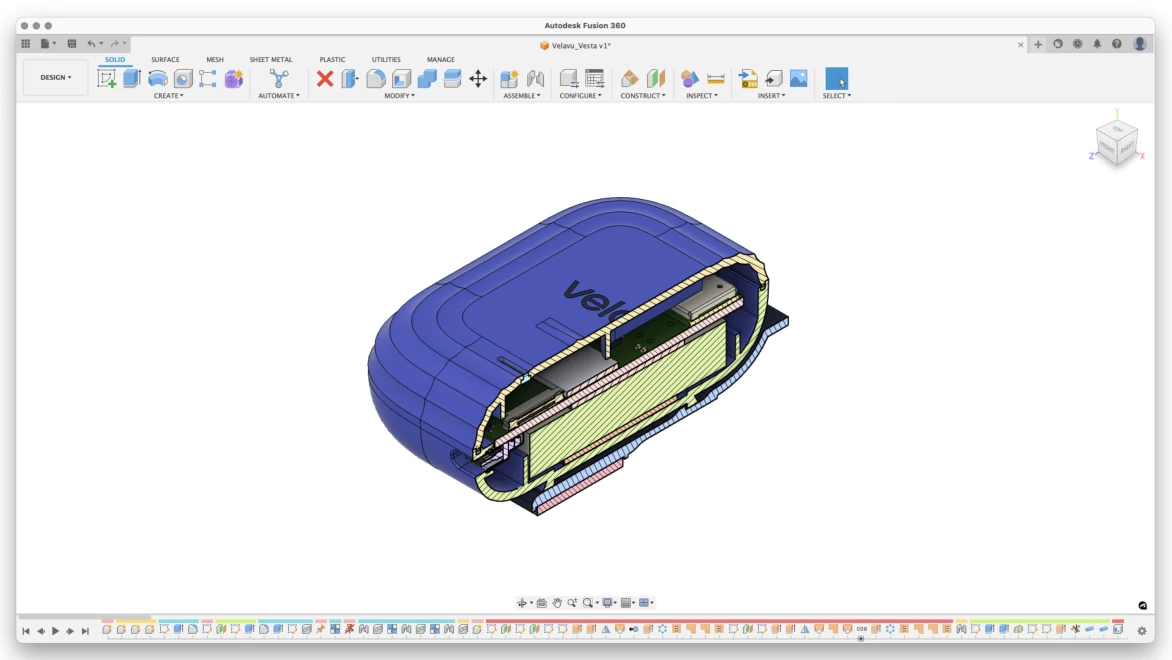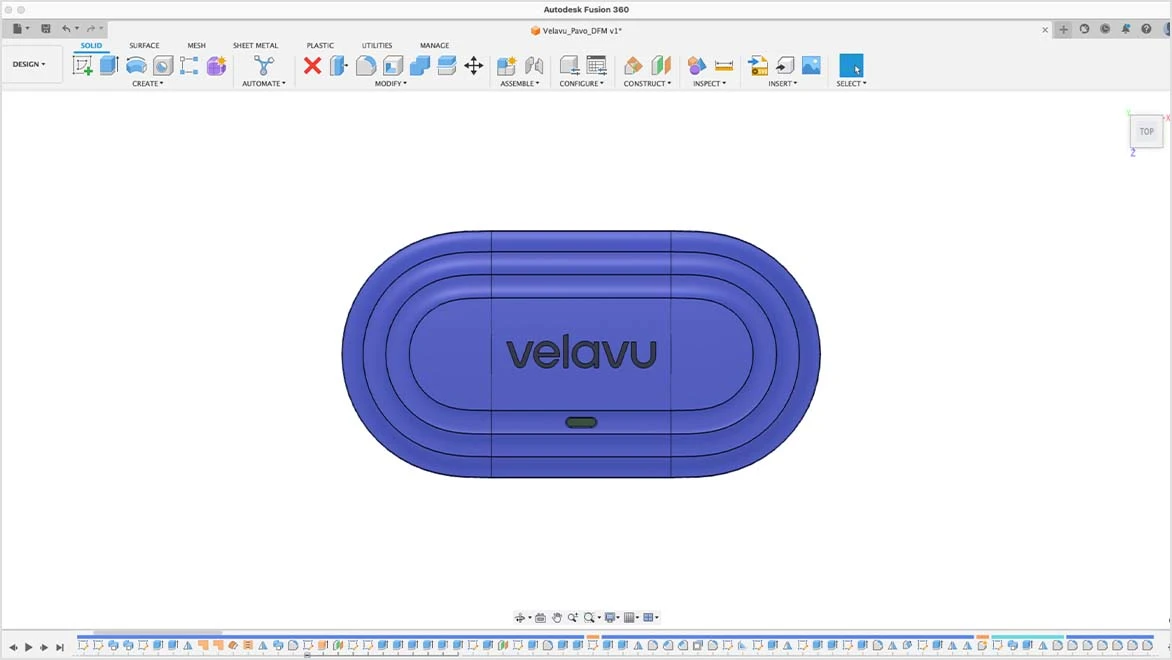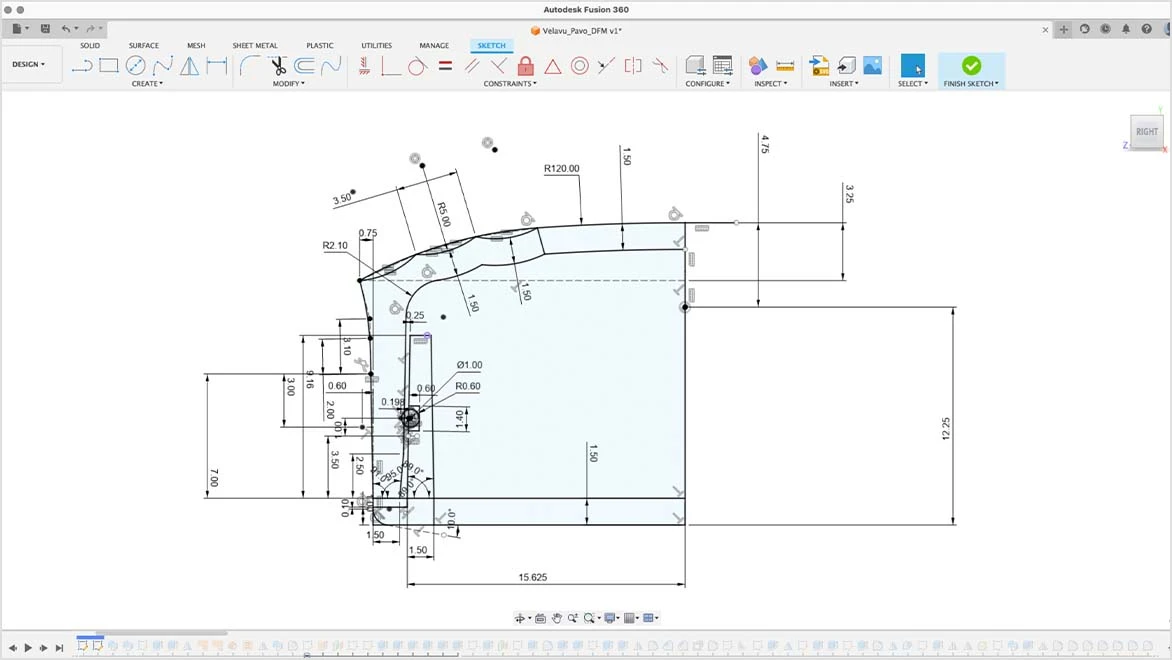& Construction

Integrated BIM tools, including Revit, AutoCAD, and Civil 3D
& Manufacturing

Professional CAD/CAM tools built on Inventor and AutoCAD
Velavu provides comprehensive asset tracking solutions that can monitor vehicles, products, tools, people and virtually any other operational component in real time with 24x7 visibility. Based in Ottawa, Canada, Velavu won a coveted innovation award from CES in 2022 for their one-of-a-kind ecosystem that serves a wide range of commercial and industrial customers managing highly complex asset systems. Velavu offers both standard and custom solutions, using Autodesk Fusion for their product development. These projects typically involve altering a standard product or developing a completely new asset tracking device, depending on the customer’s needs.
Velavu started out like a lot of startups, the exploration of a solid idea that could use some momentum. For Rob Shudra and Dominic Peters, Velavu began as a “maybe this worth really pursuing” side project for the two consultants at Brash Inc. — a product development firm that specializes in designing and launching new products. Supported by other members of the the Brash team, the transition from side project to a new company ready to make its debut on the marketplace also meant that the two team leaders were ready to become Velavu’s full-time co-founders.
“Dominic and I were the primary people working on the Velavu project at Brash,” says Rob Shudra, Co-founder and Creative Director at Velavu, and formerly an industrial designer with Brash. “We felt we had the drive, skills and insights to make our own company out of it, so we decided to take the leap.”
Velavu was founded in 2021 and it didn’t take long for Shudra’s instincts to be proven right. Within their first year, Velavu would win industry recognition for its innovation at CES, secure a government contract with the Royal Canadian Navy, and count several Fortune 100 companies as customers. What sets the Velavu solution apart from its many competitors is its simplicity and flexibility. Unlike other tag-based trackers, Velavu offers an integrated system that allows its users to simultaneously track assets over a mesh network for more accurate positioning within buildings, as well as using GPS for the likes of fleet tracking and long-distance moving assets.
“GPS technology is also very power hungry, so the battery life of asset trackers in GPS solutions tends to be an issue,” Shudra says. “The Velavu solution is relatively low-powered, so some of our devices can track an asset for up to five years."
Basically, you put the tracker on and forget about it while the Velavu system works in the background telling you everything you need to know. Conceptually, the Velavu solution uses a mesh network that establishes a grid that can locate and track any kind of asset — a pallet, a toolbox, a truck, or a technician — as it moves indoors, outdoors, or off site when combined with their combination GPS tracker/gateway device. The software and mobile app then use the information gathered to track assets as they move, generate automated alerts and reminders, and enable a wide range of analytics.
“Each use case within the industries we serve has its own nuances,” Shudra says. “Some customers are more interested in monitoring ambient temperature and humidity, so they can make sure an employee is not working in a hot or cold environment for too long or protect sensitive equipment from exposure to the elements. Of course, there are many other niche requirements to meet.”
Velavu serves a wide range of customers in defense, healthcare, heavy industry, natural resources, transportation and logistics, and warehousing and distribution. While some choose the out-of-the-box Velavu solution, others require a more customized approach. Depending on the use case, this may involve a minor change to an existing product or the design of a new piece of hardware.
In these cases, the most important challenge to overcome is how to ensure accuracy in the design workflow and then get the new custom product into production as quickly as possible.
“We focus a great deal on de-risking the product development process,” Shudra says. “There are a lot of risks involved in developing custom hardware, whether it’s the PCB design, or tooling and parts not working as intended. And then we’re trying to move as rapidly as we can. A big part of that is using tools you can trust.”
One of those trusted tools at Velavu is Autodesk Fusion, which Shudra’s team relies on for virtually every aspect of product design. Incidentally, Shudra was instrumental in the push within Brash to switch to Fusion from a competitive platform. So it only made sense for Velavu to use Fusion from day one.
“Fusion really helps us minimize the risks inherent in product development, because we can do multiple simulations with any design and visualize how it will all come together,” Shudra says. “That means we’re more confident sending off the final files and moving into tooling. We know the surfacing will be good and the snap-fits will work properly. We’ve been very happy with Fusion throughout that process, and we trust it to do the job correctly.”
The decision to stick with Fusion at Velavu was an easy one. Shudra and his team prefer Fusion for many reasons, with the solution’s overall ease of use topping the list.
“A lot of the tools within Fusion are intuitive and easy to pick up, which helps speed the process along,” Shudra says. “You’re spending your time working on your project, not figuring out how to use the software.”
Shudra is also a long-time designer and tends to prefer the Mac experience to a PC environment. The fact that Fusion runs natively on Mac is a huge positive in his book.
“Tying into that, being able to do CAD with a track pad on my laptop makes a huge difference,” Shudra says. “It may seem like a small thing, but it’s incredibly useful to be able to open a CAD file and work on it while you’re on a flight, for example.”
But the feature of Fusion that has saved Shudra the most headaches is its cloud storage, which means design files are kept in the cloud instead of stored locally on a laptop.
“I had my backpack stolen a while back and my work laptop was inside,” he says. “That was a rough day, but it could have been a lot worse. Having all of our design files accessible within Fusion and safe in the cloud was a huge relief. In the end, nothing was lost.”
— Rob Shudra, Co-Founder and Creative Director, Velavu
Unlike other product design platforms, Fusion is made to accommodate users of all experience levels. In other words, it offers all of the high-end capabilities a power user would expect, but it can also be helpful to those who are newer to the process.
“One of the great things about Fusion is you can just jump in and start working,” Shudra says. “Even if you have minimal CAD knowledge, you can start manipulating shapes and making 3D objects. With other platforms there are more barriers to entry in terms of learning how the tools work before you can really do anything meaningful. At the same time, Fusion has a really high ceiling, so if you know how to dig into the toolset you can create some really advanced, complex models.”
For the Velavu team, the product design process typically starts with sketching on an iPad in a platform like Procreate — although even this initial step is changing because of Fusion.
“To be honest, we’ve been using Procreate less and less lately,” Shudra says. “We’re jumping into CAD earlier because it’s very easy to get into Fusion and quickly build out a rough solid model to use as a reference.”
Together, the initial sketching and CAD work establish a quick model that gives Shudra’s team a rough idea of the size of the tracking device’s enclosure, which naturally leads to the electrical engineering team determining the size of the printed circuit board (PCB).
One aspect of Fusion that makes model refinement easier is the ability to access a render suite without switching to a separate application. While Velavu does not use a lot of high-resolution renders, the quick renders are extremely valuable.
“There is typically a back and forth process to figure out the size and shape of the PCB, as well as what components will be on it,” Shudra says. “Once we are comfortable with the size of the PCB and we’ve confirmed it will do what we need it to do, then we start constraining the model within CAD to make sure everything is more well defined.”
Refining the CAD model typically involves the use of surfacing rather than solids as well as figuring out how the model will be structured to take advantage of parametric modeling within Fusion. This capability gives the Velavu team much more flexibility to adapt a design to emerging requirements as the project continues.
“It happens with every project, things change,” Shudra says. “By setting up the parameters within Fusion we have a highly structured CAD file that is very flexible in case the PCB needs to be increased or decreased or the customer requests a different size or shape.”
“These renders help with initial evaluations of the part,” Shudra says. “It’s helpful to stick a mirror appearance on the part, for example, to see what the surfacing looks like. This is quite useful for getting feedback on the part’s appearance. We also use the animation suite in Fusion to do an exploded view of the part without exporting the model to a separate platform.”
Finally, once the model is finished, the Velavu team moves on to preparation for manufacturing. This primarily involves injection molding, so the team uses Fusion to evaluate drafting angles, wall thicknesses, and other critical factors.
“Eventually we bring in our manufacturers and share the files with them to make sure that the model can be manufactured,” Shudra says. “From there, we’re good to go.”
Velavu is still in its startup phase, but the company expects to keep growing, according to Shudra.
“It will be important for us to expand our company, reach more types of customers and dig into a wider spectrum of use cases for our solution,” he says. “Since we’ve launched, we’ve gained a lot of traction and it has been really interesting to see what kinds of applications customers bring our way. We’re excited to get into those more distinct use cases and continue to find out where our technology can really make a difference.”
Fusion will continue to be instrumental to Velavu’s efforts to seek out new asset tracking applications and bring them to life in a way that competitive solutions cannot.
“We’re a small team right now, but as we look to add people the ability to work on the same files within the same folder structures will definitely be very beneficial for us,” Shudra says. “Right now, Fusion is helping us work more efficiently and its collaboration capabilities will only improve that as we see what comes next for Velavu.”
Find out more information about Velavu Inc. and Autodesk Fusion for consumer product design and manufacturing.