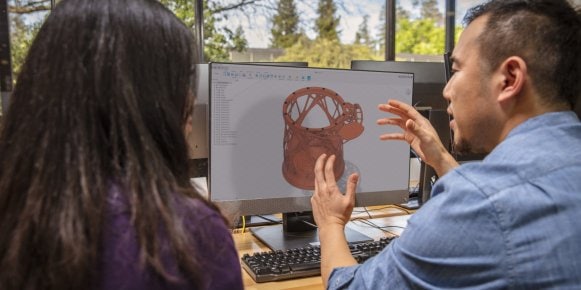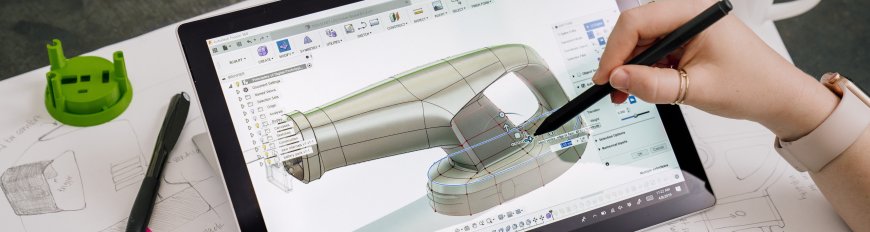To help you equip your students with skills needed to succeed after graduation, Autodesk is providing support and funding for colleges and universities to receive customized Autodesk Fusion training at no cost to the school. In these sessions, led by Autodesk Certified Instructors, you will uncover areas of opportunity for new content and workflows that will enable you to spend less time on lesson planning and more time on activities like teaching, creating, and engaging with students. After the workshop, you'll come away with:
- An understanding of Autodesk Fusion software and its unique capabilities across CAD/CAM/ECAD, including cloud-based collaboration features and advanced features like generative design
- Ways to use specific, existing high-quality content, such as lesson videos and projects that are designed to be plug-and-play, in your course syllabi
- A partner who will share insights from educators across the country and work with you to enhance your courses, leveraging new strategies and opportunities
Based on your classroom objectives and what you're already doing, the workshop will show you how to take advantage of Autodesk Fusion's capabilities and in-depth learning content. The workshops are designed to help you discover small updates to your courses that make big impacts.
All of these great resources, the Autodesk Fusion software, the course content, and the workshop are free to your school, your colleagues, and your students. Don't miss out on this opportunity.