& Construction
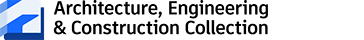
Integrated BIM tools, including Revit, AutoCAD, and Civil 3D
& Manufacturing
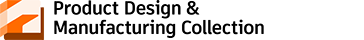
Professional CAD/CAM tools built on Inventor and AutoCAD
Geotechnical engineering is a multidisciplinary field combining principles of soil mechanics, rock mechanics, geology, and engineering to solve complex challenges related to ground behavior and construction.
Geotechnical engineers are indispensable in construction projects for several reasons. They ensure safety by evaluating subsurface conditions, avoiding risks like soil instability and slope failures. Their expertise in foundation design guarantees the structural integrity of buildings and infrastructure and minimizes potential costs by addressing issues early.
Geotechnical engineers navigate complex regulations, consider environmental impacts, and optimize designs for specific site conditions. Mitigating financial and operational risks, they enhance the project's success, long-term performance, and public trust. In essence, geotechnical engineers play a pivotal role in safe, efficient, and resilient construction, tailoring solutions to the unique challenges of each site.
Software and technology have revolutionized advanced geotechnical engineering by simplifying tasks and enhancing precision. Efficient data collection and analysis from soil tests and borehole logs aids informed decision-making.
Geographical Information Systems (GIS) assist in visualizing site features, while numerical modeling software allows engineers to simulate intricate behaviors such as soil-structure interactions and slope stability.
Remote sensing tools such as drones and satellites provide detailed site information, while automated monitoring systems and sensors offer real-time data on soil movements and structural behaviors. Collaboration is improved through cloud-based platforms, and documentation and reporting are streamlined.
Provided that engineers have a solid foundational understanding to effectively utilize these tools, the technology optimizes efficiency, accuracy, communication, and risk management.
Geotechnical engineering software offers a range of benefits that enhance the efficiency, accuracy, and effectiveness of various tasks within the field:
Geotechnical software helps organize vast amounts of geotechnical data, including soil properties, test results, and geological information. And, geotechnical software integrates with other engineering software for seamless data sharing and collaboration.
Geotechnical software often provides 3D modeling and visualization capabilities, allowing engineers to create realistic representations of subsurface conditions, soil layers, and structures.
Geotechnical software helps assess potential risks associated with soil stability, liquefaction, settlement, and other geotechnical hazards. Engineers can simulate scenarios before construction begins.
Some geotechnical software includes GIS capabilities, allowing engineers to incorporate geographic and spatial information into their analysis.
Geotechnical software generates detailed reports, including graphical representations of analysis results, design parameters, and recommendations. This aids in communication with clients, regulatory bodies, and teams.
Geotechnical engineering often requires adherence to specific regulations and standards. Geotechnical software can incorporate these guidelines, ensuring that designs meet the required codes and regulations.
Powerful BIM and CAD tools for designers, engineers, and contractors, including Revit, AutoCAD, Civil 3D, Autodesk Forma, and more
JACOBS
Leading technical consultancy brings stormwater management plan to life with Civil 3D, Infraworks, and 3ds Max.
Image courtesy of Jacobs
THOMAS AND HUTTON
Engineering firm reaches green building goals with AutoCAD and Civil 3D.
WDI STUDIOS
Architecture and interior design studio keeps complex site development project on track.
See how reality capture and 3D modeling are laying the foundation for the future of the Glen Canyon Dam.
Explore the impact of infrastructure projects on Medellín, Colombia’s most vulnerable communities.
See how the Chongqing Architectural Design Institute of China delivered a multilayered solution with BIM.
Geotechnical engineering is a specialized branch of civil engineering. It focuses specifically on the behavior of earth materials, such as soil and rock, as they interact with structures and infrastructure. Geotechnical engineering plays a crucial role in the design, construction, and maintenance of civil engineering projects, including buildings, bridges, roads, dams, tunnels, and more.
Civil engineering is a broad field that encompasses various sub-disciplines, and geotechnical engineering is one of them. Other sub-disciplines within civil engineering include structural engineering, transportation engineering, environmental engineering, water resources engineering, and more.
Geotechnical engineering finds applications across numerous domains, playing a pivotal role in ensuring the stability, safety, and effectiveness of projects. From designing foundations for structures and analyzing slope stability to creating earthquake-resistant infrastructure and underground tunnels, geotechnical engineers contribute expertise in understanding soil and rock behavior.
They're essential in the design of retaining walls, ports, roads, dams, and waste disposal systems, while also monitoring and mitigating soil erosion and groundwater contamination risks. Geotechnical engineering aids in making informed decisions about construction site suitability, contributes to environmental impact assessments, and fosters research for innovative techniques.
GIS (geographical information systems) and BIM (building information modeling) technologies are used for different purposes. GIS focuses on managing geographic and spatial data for tasks such as mapping, analyzing transportation networks, and environmental management. BIM, on the other hand, creates detailed 3D models of buildings and infrastructure, encompassing architectural, structural, and systems-related information.
While GIS deals with spatial relationships and geographic data, BIM is centered on building components and systems, serving the needs of architecture, engineering, and construction (AEC) industries. Despite differences, there can be overlap when dealing with geospatial aspects of construction projects.
Autodesk provides a range of software solutions with geographic information system (GIS) capabilities, including AutoCAD Map 3D. This software is designed for creating, managing, and analyzing spatial data used for tasks involving geographic information, maps, and geospatial databases. AutoCAD Map 3D encompasses features such as data integration, visualization, analysis, and mapping tools. It helps users seamlessly incorporate GIS data such as shapefiles, geodatabases, and satellite imagery into their design-and-analysis workflows, making it a staple in industries such as utilities, transportation, urban planning, and environmental management.





