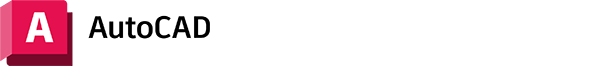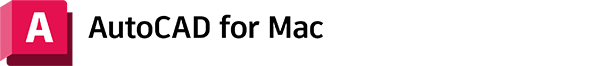Red Layer Guitars
Pursuing a passion to design and make one-of-a-kind guitars
AutoCAD Customer Success story
Share this story
Guitar design dream comes true
Jort Heijen only knew how to design and construct guitars by hand. That all changed once he started to learn AutoCAD at a university in Amsterdam. Heijen turned his hobby into a full-fledged guitar design business called Red Layer Guitars. And even the name of his company was inspired by AutoCAD.
Heijen ditches his bicycle repair job and follows his passion
As a teenager, Jort Heijen first started building guitars with his dad in their garage. At first, they stripped old guitars and replaced parts on them, buying and selling along the way. But they became curious about building the guitar body itself. From then on, Heijen was constantly building and making guitars, all by hand.
Working in bicycle repair and sales at a store in the Netherlands, Heijen realized it wasn’t exactly what he wanted to do for the rest of his life. Building guitars was his passion. So, at the age of 24, he quit his job, sold his car, and moved to Amsterdam where he enrolled in Hout- en Meubileringscollege, a four-year vocational school devoted to woodworking and furniture building.

One of the latest designs from Red Layer Guitars. Courtesy of Jort Heijen.
AutoCAD opens up new world of opportunities
While in school, Heijen began learning AutoCAD, especially after he purchased his first CNC machine to cut out the wood for his guitar designs. After working by hand for many years, AutoCAD brought entirely new possibilities.
“Once I start working on a guitar design in AutoCAD, I just can’t stop until it’s finished,” Heijen says. “It’s very addictive and like a puzzle that I want to solve. Its precision is key. The CNC machine can have incredibly small routers and I can make sure all the angles work in the software.”

Experimenting with aluminum for a new guitar design. Courtesy of Jort Heijen.
“With AutoCAD, you can do much more than a sketch on paper. I can take anything in my head and make it real.”
—Jort Heijen, Guitar Designer and Owner, Red Layer Guitars
Red Layer Guitars is born
On average, Heijen designs and handcrafts about 10 guitars per year. He officially started his business, Red Layer Guitars, seven years ago after graduating from university.
“I was filling out the business application for the city and realized I didn’t have a name,” he says. “I was drawing a guitar in AutoCAD, and I wasn’t that good in the beginning. I had drawn some splines, but I didn’t know how to convert them yet so I had made them red. I looked at my screen and there it was: a red layer in AutoCAD. And Red Layer Guitars became the name of my company.”

Custom-made components for a new design. Courtesy of Jort Heijen.
A new chapter for Red Layer Guitars
Over the years, Heijen has grown the business from his very first sale all the way to showcasing his guitars internationally, including the National Association of Music Merchants (NAMM) conference. Customers range from enthusiasts to studio musicians and even his favorite guitarist, Fredrik Thordendal.
After the pandemic, he decided to shift gears with his business. Instead of private commissions, he’s focusing on designs that fulfill his own creativity. He’s also now working at the largest wood shop and supplier in the Netherlands. The reason for that isn’t much of a coincidence—he can see more than 100 species at any given time and get the best pick for his guitars.
Heijen is also starting to experiment with acrylics and aluminum that he hasn’t seen in guitar designs before. With AutoCAD, he has the freedom to explore. “Once it's set in an AutoCAD file, it is possible. It can be made. That's pretty much how I see it,” he says.

New guitar design with acrylics. Courtesy of Jort Heijen.
See related products
-
2D and 3D CAD tools, with enhanced insights, AI-automations, and collaboration features. Subscription includes AutoCAD on desktop, web, mobile, and seven specialized toolsets.
Learn more