It’s that time again, a tradition like no other — a new release of Revit! And with the release of Revit 2025, we’re excited to collaborate with Stantec to highlight EVER Square by EVER RED, a project dataset we’ll be using in our feature demos and in the video above. This project is modeled in Revit and impressed our AEC technical team as an example of effective multi-disciplinary coordination.
When construction on this project finishes, it will serve the community and the workforce along the Calgary Trail Corridor in Edmonton, Canada, supporting vehicle and bus transit, and bike and pedestrian traffic, honed to local lifestyles and climate. Once a brownfield; soon a dynamic place to work and visit.
Thank you to Stantec and EVER RED for allowing us to demonstrate new features in Revit 2025 with this impactful project and dataset, and special shout-out to our partners at Twinmotion for rendering it and bringing it to life.
Now, let’s dig in!
What’s New in Revit 2025?
Revit 2025 offers new capabilities and enhancements for site design, upgrades for modeling and documenting in concrete and steel design, Total Carbon Analysis for architects with the next generation of Autodesk Insight, and new features for structural and MEP engineers supporting analysis and fabrication.
There are many community ideas realized in Revit 2025, among them sheet collections which benefit efficiency for everyone documenting in Revit. Single element and empty arrays for modeling families are a long-standing request, as area wall joins, which improve the experience of placing and manipulating walls, making it more predictable and less prone to error. There’s also more connectivity to Autodesk Docs, improvements for openBIM workflows and data exchange, and other project management upgrades and schema improvements. Keep scrolling to see the highlights and note that enhancements implemented from Revit Ideas and the Autodesk Community are marked with the “💡”.
Model topography and make excavations with ease with new upgrades for site design and Toposolids.
Your feedback is helping grow and refine site tools. In Revit 2025, we’ve improved the tools for modeling and shaping, cutting and excavations, and grading and appearance with updates to Toposolids:
- Create Toposolids using the Model by Face tool using any non-vertical surface of a Mass element, giving you greater flexibility over the design of complex topography.
- Design intricate sites with the new excavation tools. Cut your existing Toposolid using floors, roofs, masses or other Toposolids. This functionality delivers precise cut calculations using new excavation volume parameters. Additionally, you can now host face-based families in the exposed sides of an excavation. 💡
- Say goodbye to tedious grading. Snap to 3D points in underlay geometry, including linked DWG files, to ensure precise alignment. Plus, you can visualize contour lines while editing your Toposolid shape, making the process faster and more intuitive.
- Display Toposolids in a realistic, high-quality appearance. The new smooth shading feature eliminates the triangulated mesh look, giving your Toposolids a natural, smooth continuous surface. 💡
More productivity support for concrete detailing.
We have continued to build on the current toolset for structural engineers and rebar detailers by introducing highly requested enhancements:
- Accelerate your reinforcement modelling by using the new parametric splicing for typical rebar with the option of automatically splitting long bars based on a pre-defined length or manually applying splicing profiles. When splicing, choose lapped, end-to-end, or staggered layouts to match your design fabrication and construction requirements. 💡
- Prevent unexpected changes to your reinforcement model by disabling rebar constraints for individual bar handles. Save time with improved control of annotations in bending details.
- Create more complete shop drawings and reduce fabrication errors and on-site rework with schematic bending details with tags, which help you provide a very rich level of information required for fabrication and installation of bars.
More support for interoperability and compatibility.
We know that your projects rely on the efficient flow of data, which is why we are improving mapping in openBIM and adding coordinate systems and schema relevant to the wide range of work you do.
- Improved support for openBIM workflows with a new IFC category mapping experience, making it easier to export IFC files.
- Expanded support for STEP files (ISO 10303) with Link and Export, making it easier to work with external 3D geometry data, beyond the import capabilities introduced in Revit 2024.2. 💡
- Support your infrastructure and civil workflows with several new horizontal coordinate systems. Monitor and visualize coordination changes in Autodesk Docs and compare changes between coordination model versions.
- Export to the latest version of gbXML 7.03 schema, which introduces significant updates for modelling HVAC systems in building energy simulations.
Expedite documentation with Sheet Collections 💡 and a more flexible project browser.
We understand that documentation can be a tedious process which is why we’ve upgraded a couple of existing capabilities for more efficient document search, organization and management.
- Create flexible sheet groupings without needing custom parameters or additional software with Sheet Collections, a useful new feature in the Project Browser. Reference Sheet Collections to views, schedules, and filters to better organize and navigate document sets.
- Improved navigation through the project browser when searching keywords within elements listed in top and lower-level collapsable nodes.
Also in release:
- For structural analysis, local coordinate systems have been enhanced to improve interoperability, and more productivity features have been added to steel connections for splitting framings and columns. In addition, assembly and part marks from Advance Steel are available in Revit through smlx transfer for better interoperability between design, fabrication and construction. [Watch Highlights for Structures]
- For MEP workflows, updates range from early-stage design and analysis, improvements to the stability of detailed fabrication models, and continued improvements to the cloud-based Fabrication Data Manager (Technology Preview), demonstrating our intent of supporting and connecting workflows across all stages. [Watch Highlights for MEP]
- See What’s New in Dynamo Core 3.03, including new nodes for Toposolids.
- Upgrades to the Revit Personal Accelerator improve cloud model performance and support a more intuitive user experience.
- Flex linear and radial arrays to 1 or 0 💡
- Updated filter disciplines
- Search in Project Browser enhancements 💡
- Quick align annotations for keynotes and text 💡
- Improved Room Perimeter accuracy
- Background PDF Export 💡
Join us April 16th for the What’s New in Revit webinar, as we take a look at the many new features and capabilities coming to Revit and the AEC Collection, including Total Carbon Analysis for architects. Keep reading to learn more about this exciting new capability supporting architects in finding effective carbon mitigation strategies from day 1 of a design project.
As always, thank you for the feedback and keep it coming! Check out our newly updated AEC Roadmaps for Architecture, Structures, and MEP, with new categories and strategic focus, and let us know what matters most to the work you do.
Happy Revit-ing,
The Factory
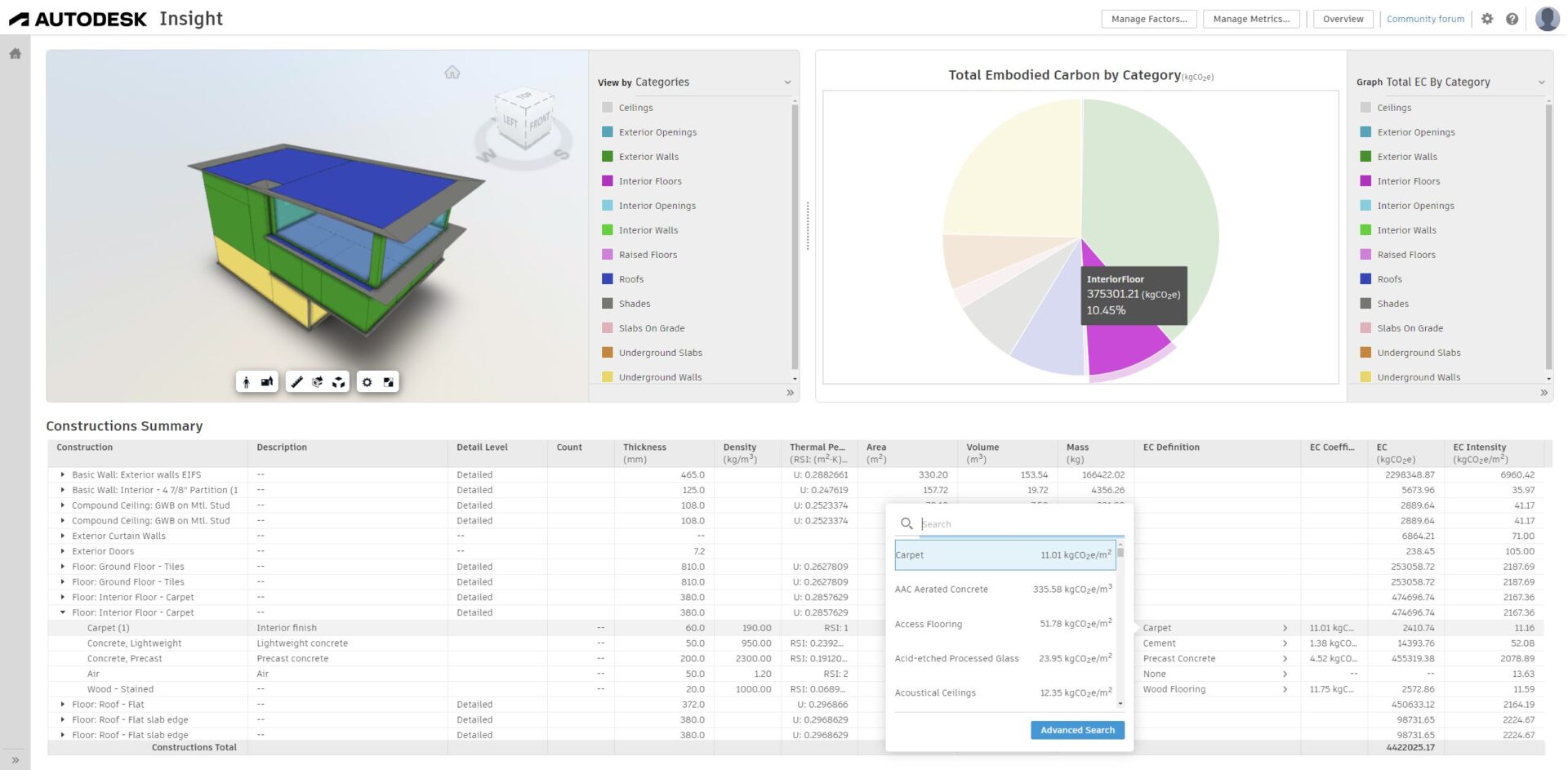
COMING SOON: TOTAL CARBON ANALYSIS FOR ARCHITECTS
Optimize embodied and operational carbon from early-stage to detailed architectural design.
We are proud to announce a new capability for driving low carbon design with Total Carbon Analysis for Architects from Autodesk! As we seek a more sustainable and resilient future, we are proud to share a new capability that makes carbon analysis more accessible to architects working in BIM. This capability supports architects as they iterate rapidly in the early stages of design and planning with Forma, when often crucial decisions are weighed; and also supports detailed analytical modeling and simulation with Revit and Insight, suitable to any stage of design.
In Autodesk Forma for early-stage design, a new embodied carbon analysis tool is currently in Tech Preview. It allows architects to better understand the carbon impacts of their projects from Day 1. Embodied carbon analysis in Forma helps architects advocate for low-carbon design approaches during conceptual design, when decisions can have the biggest impact, and complemented by Forma’s suite of AI-assisted massing, shaping, and environmental analysis factors, can help lead to a richer understanding of environmental factors and impact.
The next generation of Autodesk Insight is coming soon and leaping forward. With flexible dashboards supporting analysis for both operational and embodied carbon, the Revit to Insight analytical workflow helps architects visualize design trade-offs, support scenario-driven insights, and can help bring focus and data to advocacy for low carbon approaches to design.
Because it is open, extensible, and visual, Insight unlocks a more complete and comprehensive understanding of carbon footprint, allowing architects to visualize and drive holistic carbon reduction strategies to meet project requirements, and to support the AIA 2030 vision for zero carbon and more sustainable practice.
The Revit Add-in for Insight is coming soon and we hope you’ll join us at the upcoming What’s New in Revit 2025 webinar, where we’ll share more about what it can do, and how you can get started.
For background and more on what you can do with Insight, check out the recent update with product owners from Autodesk University 2023 in October. Or dive all-in to carbon reduction strategies and software with a full slate of AU classes.
ICYMI! On February 7, 2024, Autodesk announced new Informed Design for Revit to unlock industrialized construction for building designers and manufacturers.
Informed Design for Revit allows design professionals to design with known-manufacturable building products for unparalleled certainty and quality. This add-in for Revit supports improved design quality, increases workload capacity and reduces errors and rework.
Capabilities support:
- Template discovery: Explore building product templates to seamlessly incorporate manufacturing-level detail into your design files.
- Customization: Tailor building products to align with your building’s requirements, enabling compliance with the manufacturers’ specifications.
- Certainty: Confirm design decisions are accurate and manufacturable to reduce project risk and prevent errors.
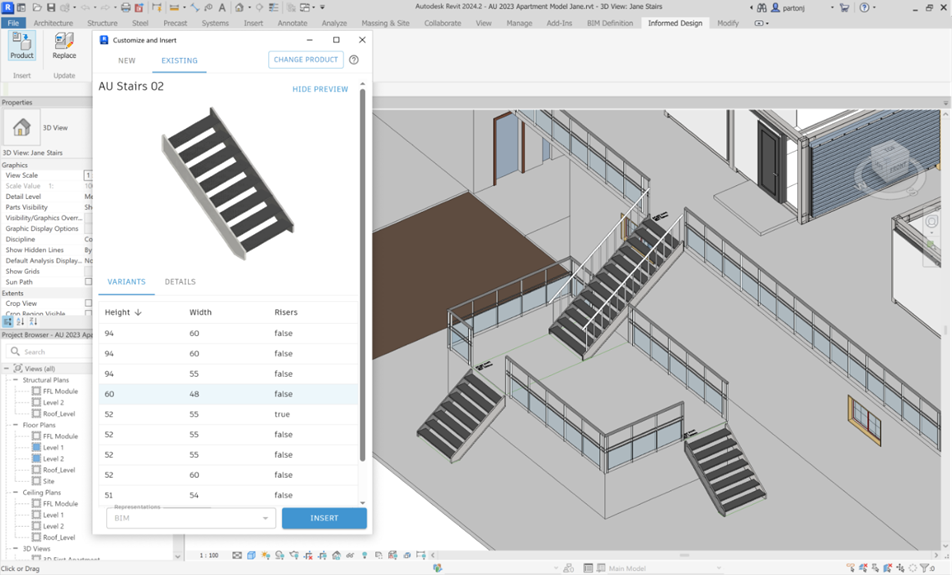
Autodesk Informed Design for Revit empowers design professionals to create building designs with customizable, manufacturable building products for unparalleled certainty and quality.
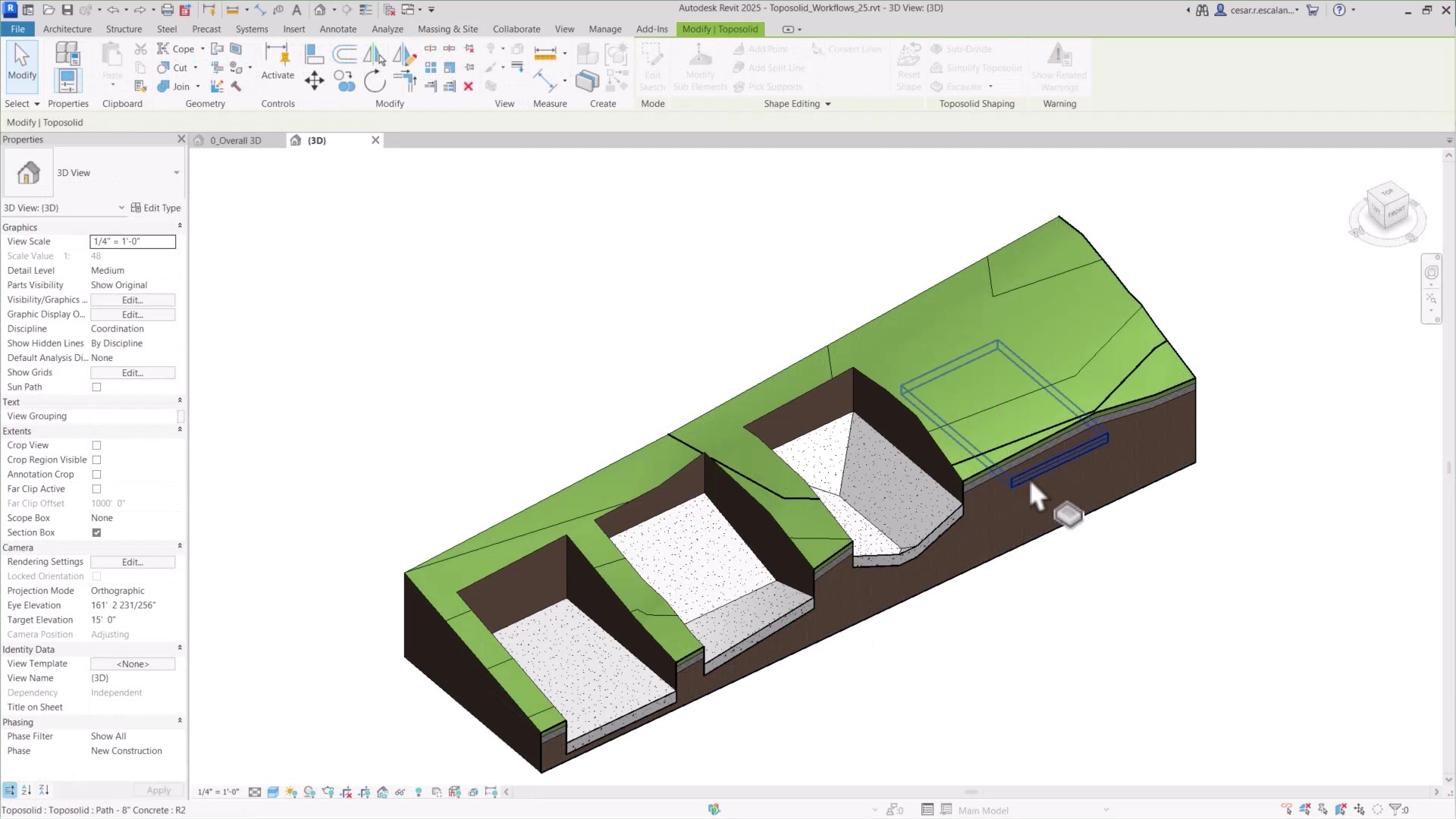
PERSPECTIVES FROM THE AEC ECOSYSTEM
Explaining Toposolids with
Environment for Revit
Enhancements to site design tools come with Revit 2025, and guided by your feedback, we are supporting more capability for doing site design natively in BIM. Whether the task is to import geodata to establish existing conditions; to shape, cut, fill, and excavate terrain; or to parametrically place, schedule, and quantify landscape content: Toposolids makes for a more capable site design toolset supporting 3D modeling, 2D documentation, and immersive visualization for designers.
Our friends at Environment for Revit, like many of you, provide us valuable feedback through our Revit Preview Community and we’re happy to share their run-down on the latest with Toposolids, and how Revit in rapidly improving in supporting BIM-native workflows for site modeling and design.
Check out their post “How the new Toposolid Revolutionizes Grading in Revit”, and special thanks to Nehama, Ilya, and the Environment Team for putting their heads together with us.
Glad to see that one of my suggestions on the #Autodesk Idea Board has been implemented in #Revit 2024. Feeling delighted with the change and the prompt action.
Anima M C
BIM Manager @ COWI | Information Management Practitioner
See Anima’s post on LinkedIn.
—
Want to know more about how your feedback drives Revit Product Development?
It starts with the belief that feedback is a gift. Check it out here.

LIVE AND UP TO DATE
AEC Public Roadmaps
Looking for what’s next in Autodesk AEC Technology? We’re committed to providing transparency to what is in our development pipeline.
That’s why we’ve updated the Autodesk AEC Public Roadmaps to include more of the strategic vision for our product development, in addition to the features and capabilities in development or under consideration.
For Architecture, Structures, and MEP see “Reading the Roadmap” for a guide to roadmap categories and to better understand our rationale for making the investments in Revit that we do. Provide feedback directly to our product managers by clicking into the cards and indicating the priority for the work you do.
Bookmark it for easy reference and subscribe to the AEC Tech Drop to never miss an update.

More Revit Resources
Revit 2025 Release Notes.
Read the full release notes in the Revit Product Help.
Revit Public Roadmap.
Looking for what’s new and what’s next for Revit features and capabilities? Check out the Revit Public Roadmap and give feedback on what’s on deck for architecture, structures, MEP and more.
Revit Forum.
Have a question about Revit? Take it to the Revit Forum and let the community of Revit users help you sort it out.
Revit Ideas.
Have an idea for making Revit better? Go to Revit Ideas to find, post, and vote for the things you want to see in new versions of Revit.
Revit Preview Access.
Want to see what’s coming in Revit? Sign up for Revit Preview access and give us feedback on new features in Revit before they are released.
