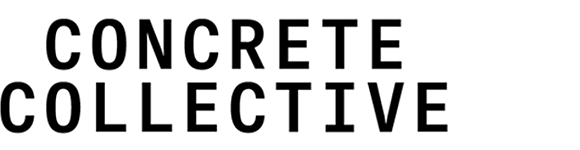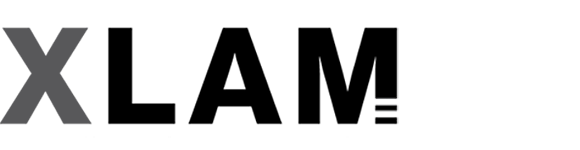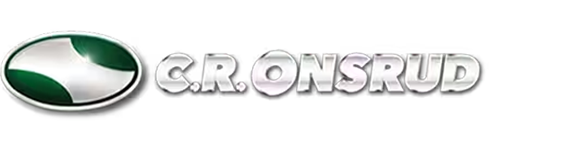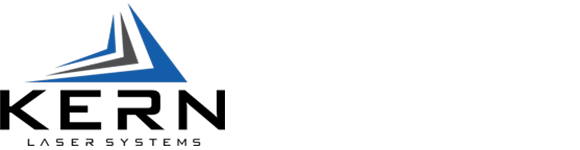& Construction
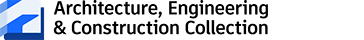
Integrated BIM tools, including Revit, AutoCAD, and Civil 3D
& Manufacturing
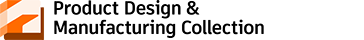
Professional CAD/CAM tools built on Inventor and AutoCAD
Fusion delivers automated workflows for fabricators and engineers (video: 2:23 min.)
Fabricators and engineers need access to CAD/CAM software that supports their entire part design and manufacturing process.
From 2D to multi-axis, Autodesk Fusion provides professional-grade tools that can automate processes, optimize throughput, and enable cross-team or department collaboration for all fabrication needs.
Download a free 30-day trial and get access to all features and capabilities of Autodesk Fusion, plus the ability to trial Autodesk Fusion extensions.
Associative CAD/CAM tools automate the flow from 3D design to 2D nests and can automatically update when your designs change.
Intelligent nesting algorithms can replace the need for complex manual calculations and mislabeled parts, helping to save time and avoid mistakes.
Multi-sheet nesting can process different materials, thicknesses, and part quantities to maximize yield and minimize waste.
Cloud-enabled collaboration tools help your design and production teams to work together seamlessly to avoid delays.
A comprehensive tool set allows for designs to be created with fabrication in mind along with the documentation and tooling needed in downstream processes.
Rapidly and efficiently arrange design objects into a sketch, face, or plane with additional controls over multiple sheets, orientation, and grain alignment.
Shorten programming times with streamlined designation of nestable/non-nestable parts with automatic face-up detection based on surface area.
Aggregate and nest components from multiple, external designs to create nest studies with control to over-ride quantity, material, and sheet grain alignment.
Enhance collaboration with cloud-based stock material to set and manage nest outcomes and reveal insights about material usage and cost for your team.
Improve process quality by controlling the rotational allowance to align grain direction for materials such as wood, brushed aluminum, and more.
Rapidly produce setups, tabs, DXF files, toolpaths, and NC code for your CNC routers, waterjet, plasma, and laser machines using a library of proven post processors.
Compare multiple nest studies for efficiency and cost to determine optimal settings. Produce custom reports and printable labels for use on the shop floor.
Automated tools take the pressure off your fabrication engineers removing the reliance on manual processes that can cause errors, increase costs, and waste resources.
Powerful automated workflows convert your 3D models into efficient 2D nested solutions, helping you to start part production sooner.
Fusion calculates the most efficient way to nest multiple components into sheet stock to minimize waste whilst also saving remnant stock for later use.
Offline CAM programming creates G-code files in parallel with production, avoiding the backlogs caused by traditional, controller-based programming.
Cloud-enabled templates allow your engineering teams to build shareable standards that allow production to achieve repeatably high levels of quality.
Create highly efficient production cycles that reduce the consumption of time, materials, and other precious resources.
Fusion provides offline CAM programming tools to create high-quality NC machining code for a variety of hardware types.
Routers are commonly used in woodworking and can range in size and style from a desktop 3-axis to a room-sized 5-axis configuration.
Waterjet cutters range from 2D and 5-axis to multi-headed machines that combine high-pressure water with an abrasive media to cut through a wide range of material types and thicknesses.
Laser cutters are used to cut various types and thicknesses of materials. Ranging from different types of steel to plastics and fabrics.
Plasma cutters are used to cut conductive metals using a jet of hot plasma. These CNC machines offer high precision at low cost.
Autodesk partners with leading OEMs to build accurate 3D digital twins, post-processors, and integrations for your machines. Learn more about Autodesk technical partnerships.
Flexible purchasing options to meet your current and future needs.
ESSENTIALS
Integrated cloud-based CAD/CAM software with associative modeling and manufacturing tools, cloud-based collaboration, and intuitive workflows to help your fabrication business design and manufacture parts from sheet stock.
PROFESSIONAL
Unlock advanced nesting workflows for sheet-based fabrication, and get even more CNC machining tools, metals-based additive manufacturing, and more.
Start a free 14-day trial of the Fusion Manufacturing Extension.
KEY FEATURES
A subscription to Fusion includes:
CAD
CAM
Additive (plastics)
Simulation
Data management and collaboration
KEY FEATURES
All the features of Autodesk Fusion plus:
Sheet-based fabrication
Advanced CAD
Advanced CAM
Additive (metals)
Nesting software is commonly used by fabricators who use CNC machinery to produce components from sheet and plate-based stock. The goal of nesting is to automatically calculate the best way to arrange multiple, individual components within one or more sheets of stock so that parts can be produced with maximum yield and minimal wasted material.
Yes. Autodesk Fusion is an excellent choice here as it provides a comprehensive suite of 2D and 3D modeling tools to help design sheet metal parts. An intuitive user experience simplifies modeling with specialized tools based on sheet metal rules (material type, thickness, K factor, seam gap, bend radius/relief, corner conditions, and more). Fusion also includes tools to automate the modeling of flanges, chamfers, and holes and can flatten 3D designs into a 2D shape with a single click. Once designs are complete, Fusion can produce detailed drawings, nest parts into sheet stock, generate nest reports and customizable labels, as well as create cutting strategies for production using CNC machines.
Fusion is the starting point providing all the essential tools you need for 2D, 3+2, CAM, and 3D printing, as well as cloud collaboration tools. For more advanced needs, Fusion subscribers can also choose to upgrade to include the Fusion Manufacturing Extension. This extension unlocks additional, advanced capabilities within Fusion to help streamline common workflows used by fabrication engineers. This includes multi-sheet nesting, customizable reports, and automated detection of material, thickness, and part quantities.
The extension also includes advanced CAM programming tools for 3-, 4-, and 5-axis machining, as well as features to support the use of metals-based additive manufacturing.
Yes. Fusion is an excellent choice for those needing CAM software to drive CNC routers, waterjet, plasma, and laser cutting machines. A subscription to Fusion includes access to a library of accurate 3D models of commonly used CNC machines to help with part programming and machine animation.
To see the list of machines included in Fusion, visit https://cam.autodesk.com/machineslist
Yes. Fusion is CAM software that can create high-quality CNC machining code for many types of CNC machine and NC controller. A subscription to Fusion includes free access to a library of editable post-processors that can be used to create code to suit your specific machine and business needs.
To see the list of free Fusion post-processors, visit https://cam.autodesk.com/hsmposts
Yes. You can download a 30-day free trial of the base version of Autodesk Fusion by clicking here. Additionally, you can download a 14-day free trial of the Fusion Manufacturing Extension by clicking here. It is recommended that you start your Extension trial only once you're familiar with the Fusion essentials.
Get started with Fusion for nesting and fabrication by following along with these video tutorials and accessing the in-depth product documentation.